Which is why many people use fake IP addresses. To be clear, “fake IP address” is a bit of a misnomer that implies creating a new one out of thin air. That’s not possible. The best you can do is hide your IP address behind someone else’s already-existing IP address.
This means you can’t truly be anonymous on the internet—your actions can be traced back to you. But masking your IP address is good enough for functional anonymity.
Method 1: Using a VPN
VPN stands for virtual private network, but is much simpler than it sounds. Basically, you can connect your computer or device to someone else’s network, then browse the web through their network. Whatever activity you’re doing looks like it’s coming from them, not from you.When you connect to a VPN, you’re masking your IP address with one of the IP addresses on that network. To trace the traffic back to you, the VPN would have to give you up (or your IP address would have to be revealed via DNS leak).

As such, we only recommend using a logless VPN. Such VPNs don’t keep activity logs, so they can’t give up your IP address even if requested. Plus, most logless VPNs encrypt all of your traffic to and from the network, preventing any snooping by ISPs or governments.
VPNs are useful in so many circumstances. See our compilation of notable activities when a VPN is crucial and educate yourself on these common VPN myths.
Which VPN Should You Get Started With?
ExpressVPN and CyberGhost are both excellent options. If neither suit you, check out our overview of best VPN services. Long story short: whichever service you pick, you just download an app, run it, and use it to connect to the VPN on demand. It’s really that simple.Use this link for up to 49% off ExpressVPN plans!
Method 2: Using a Web Proxy
A web proxy works in much the same way as a VPN: you connect to the proxy server, then all your web traffic flows through the proxy server. As such, your IP address gets hidden by the proxy server’s IP address.But there are two major differences between proxy and VPN.
First, web proxies are typically unencrypted. Even if your IP address is masked by a proxy, the traffic itself can still be sniffed by ISPs and governments. Not only that, but some websites may still be able to see your real IP address using Flash or JavaScript.
Second, some browsers let you route only browser traffic. To use a web proxy, you go into your web browser’s settings and manually input the proxy server’s IP address. This allows applications and devices outside the web browser, like Skype, to still use your actual IP address.
Find a free web proxy using a site like PremProxy or Proxy List. Using a proxy server in your country will keep it fast, but using a proxy server in another country can be useful for bypassing region-blocked content and adding a tiny layer of extra obscurity.
How to Set Up a Web Proxy in Firefox
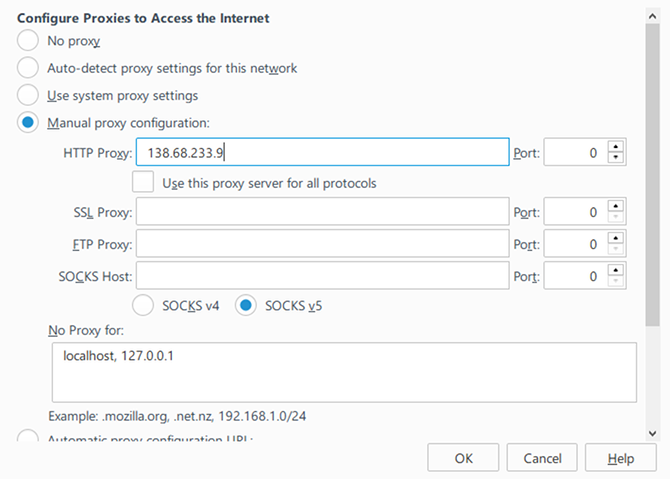
- In the main menu, select Options.
- Navigate to the Advanced tab, then the Network section.
- Under Connection, click Settings…
- Select Manual proxy configuration, then type in the proxy’s address and port in the HTTP Proxy field.
How to Set Up a Web Proxy in Microsoft Edge
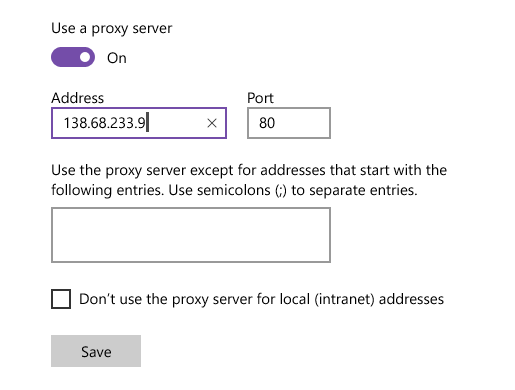
- In the main menu, select Settings.
- Scroll down and click View advanced settings.
- Scroll down and click Open proxy settings.
- Under Manual proxy setup, enable Use a proxy server, then type in the proxy’s address and port in the Address field.
How to Set Up a Web Proxy in Chrome, Opera, Vivaldi
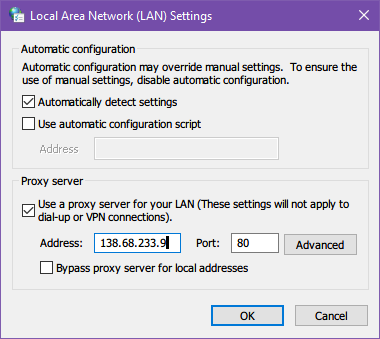
- In the main menu, select Settings.
- Under Network, click Change proxy settings…
- In the Connections tab, click LAN settings.
- Enable Use a proxy server for your LAN, then type in the proxy’s address and port in the Address field.
Method 3: Using Public Wi-Fi
Instead of routing your traffic through another person’s network, you can opt to connect directly to their network—and the easiest way to do this is to hop onto public Wi-Fi.The funny thing is that this is really the only way to hide your home IP address. When you’re on public Wi-Fi, there’s no way for someone to trace it back to your home. And if it’s a popular hotspot (e.g. Starbucks), your activity will be obscured by dozens of other users at any time. But remember that public Wi-Fi has its own risks!

On top of this, there are several other ways for hackers to steal your identity on public Wi-Fi.
So while you might be hiding your IP address, you’re still opening
yourself up to a whole host of other privacy and security risks.
Source: https://www.makeuseof.com/tag/how-to-mask-yourself-online-use-a-fake-ip-address/
Source: https://www.makeuseof.com/tag/how-to-mask-yourself-online-use-a-fake-ip-address/