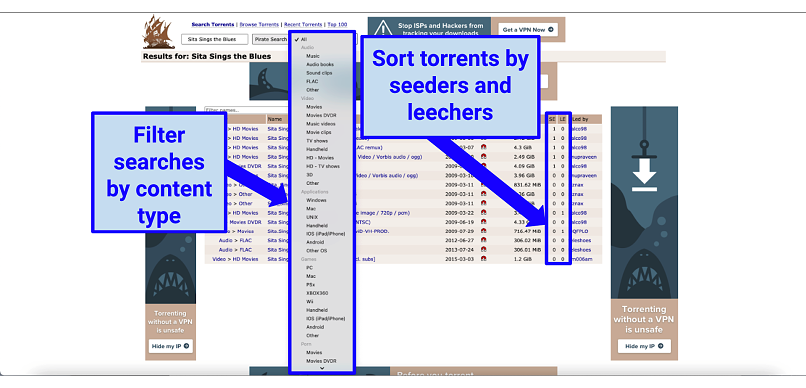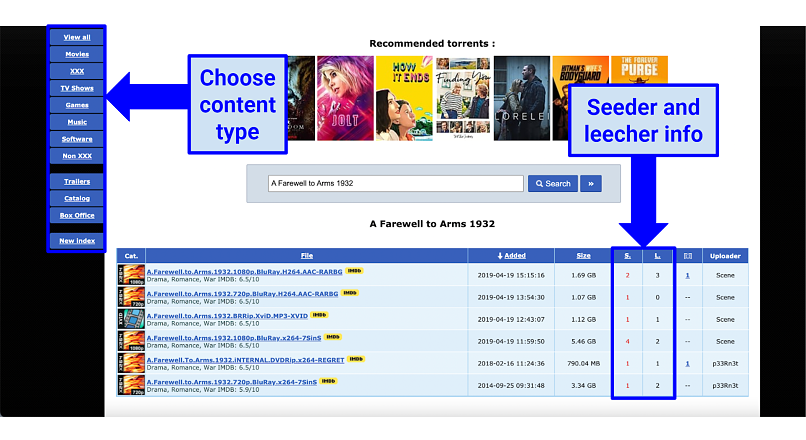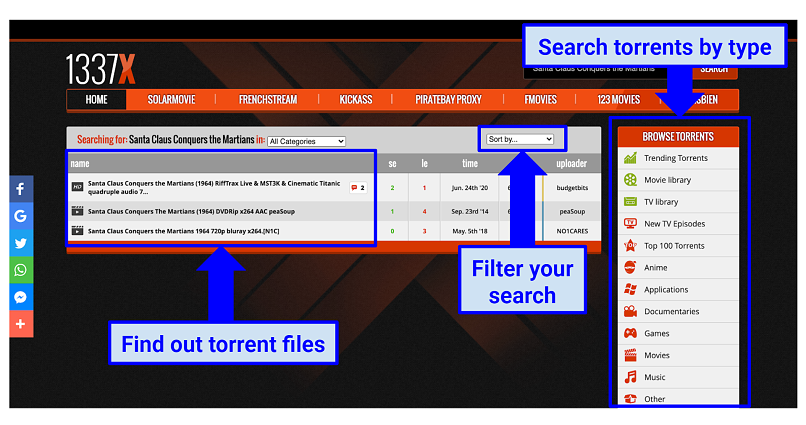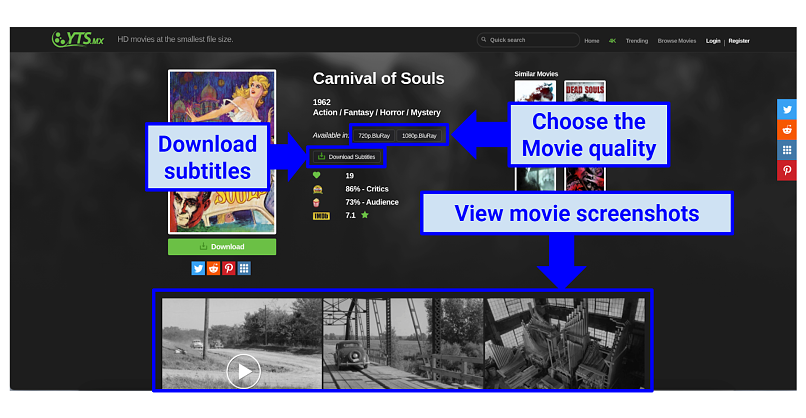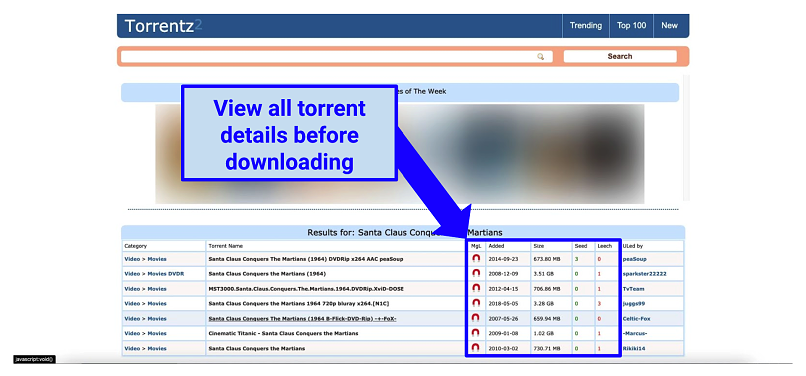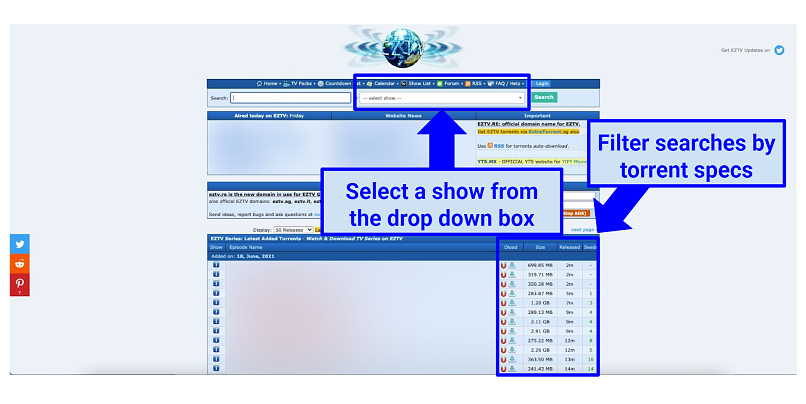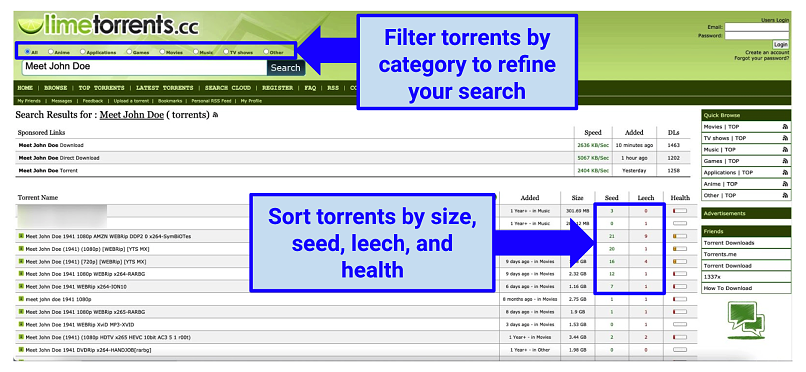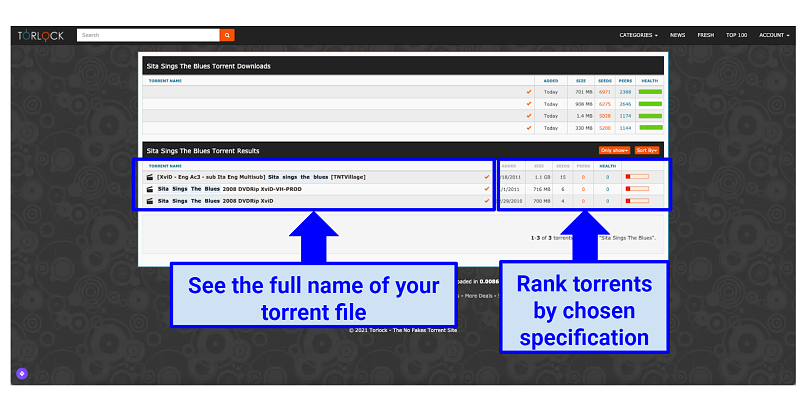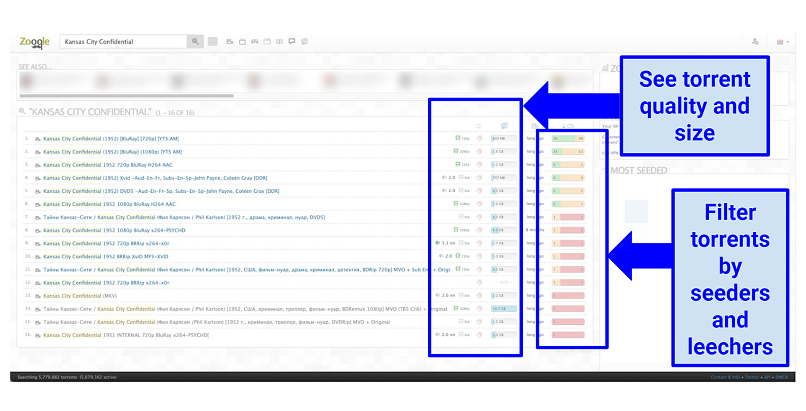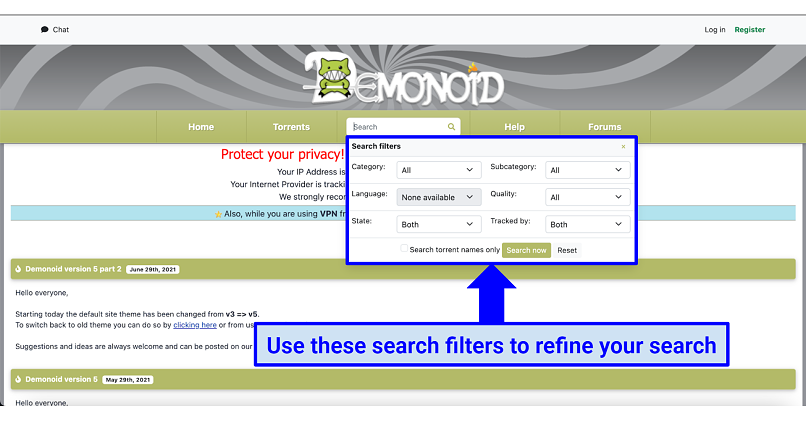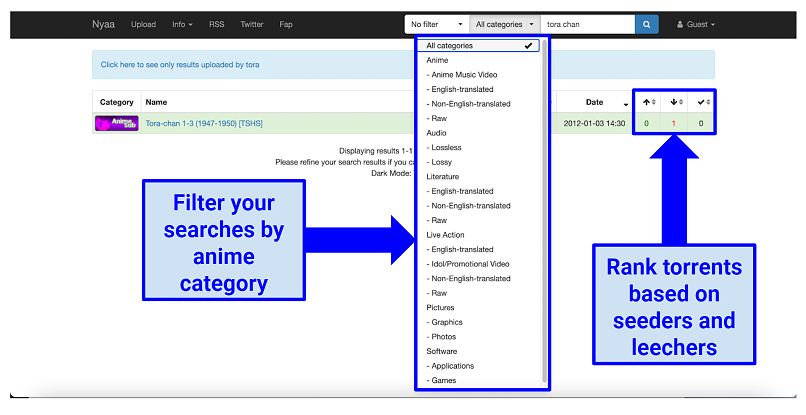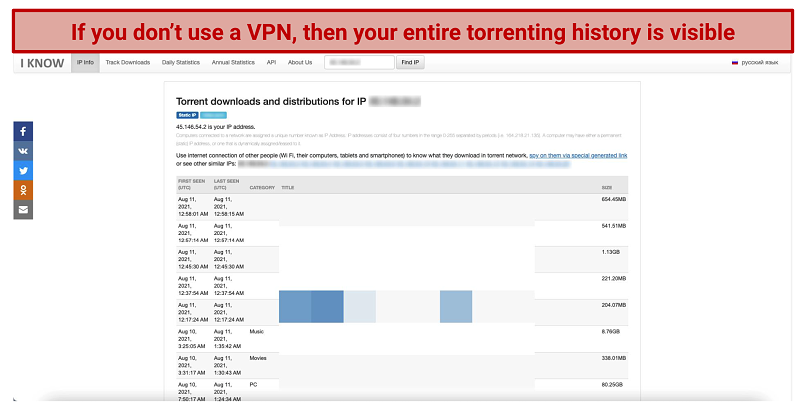Top 7 Truly Free VPN Providers of 2022: A Summary
Many VPN providers offer free versions of their premium apps. Although limited, they are more than enough to keep you safe and anonymous online. Some of them also allow torrenting and can even unblock Netflix US.
Take a look at our top 7 (truly) free VPNs:
- PrivadoVPN: Best free VPN for Windows and Mac users
- ProtonVPN: Best free VPN with unlimited data
- Hide.me: Best free VPN in terms of customer support
- TunnelBear: Best free VPN if you’re looking for many server locations
- Atlas VPN: Best free VPN for Android and iOS
- Windscribe: Best free VPN for fast connection speeds
- ZoogVPN: Best free VPN for FireTV
You don’t have to compromise your online safety and privacy to save money. These providers offer excellent protection 100% cost-free. Unfortunately, they also come with limitations, like speed caps and data limits. If you want a cheap VPN that protects you online without restricting your browsing, we recommend Surfshark.
Otherwise, we can dive deep into the top free VPNs of 2022. Read the full article below!

With a Virtual Private Network (VPN), you can use the internet more anonymously and securely by means of an encrypted connection. Most VPN providers require a monthly fee if you want to use their secure server network. However, there are some VPN providers that offer a connection for free.
In this article, you’ll learn more about free VPN services, how they work, and why you should be careful about using them. We’ll also recommend seven excellent free services you can start using right away.
Be Careful with Free VPN Services
You always need to be somewhat wary of “free” products and services — and VPNs are no exception. Although some free VPNs will do their job very well, not all of them will be able to compete with paid VPNs.
Many VPN services claim to be free but still take something from you, even if it isn’t your money. For example, some free VPNs, such as Hola VPN, sell your data connection to other customers. Other free providers even monitor the websites you visit so they can sell this data to marketing agencies.
In other words, you might think your online life is protected by these free VPNs, but your privacy is actually being compromised even more.
Worth considering: Free trial with a premium VPN for 30 days
Free VPNs generally come with certain limitations. Premium (paid) VPNs, on the other hand, are more secure and offer more options, such as unlimited data, unlimited speeds, proper customer support, and access to streaming services from all over the world.
If you want to try a premium service for free, there’s a strong up-and-comer we wholeheartedly recommend: Surfshark. For less than $3 per month, you get all the advantages of a premium VPN. The free trial comes in the form of a 30-day money-back guarantee. Within those first 30 days, you can get your money back without any problems.
- Very user-friendly and works with Netflix and torrents
- 30-day money-back guarantee. No questions asked!
- Cheap with many extra options
If you want to know how you can use the Surfshark money-back guarantee to your advantage, you can check out this Surfshark free trial guide. You can also try one of the trial periods of other popular VPN providers.
If a free VPN is really what you’re looking for, there are a few reliable options. You might run into data limits or speed caps, but the free VPN providers on the list below are generally recommendable and are completely free.
You don’t have to provide your payment information or make use of a money-back guarantee. Free really is free with these VPN providers.
Comparison Table of the Best Free VPNs of 2022
What is the Best Free VPN?
 After extensive testing, we conclude that PrivadoVPN is the best free VPN service in 2022.
After extensive testing, we conclude that PrivadoVPN is the best free VPN service in 2022.
Other good free VPN providers are ProtonVPN, Hide.me, TunnelBear, Atlas VPN, Windscribe, and ZoogVPN, with each option having its own unique advantages and features.
Our top list of free VPNs can be summarized as follows:
- PrivadoVPN: Best free VPN for Windows and Mac users
- ProtonVPN: Best free VPN with unlimited data
- Hide.me: Best free VPN in terms of customer support
- Tunnelbear: Best free VPN if you’re looking for many server locations
- Atlas VPN: Best free VPN for Android and iOS
- Windscribe: Best free VPN for fast connection speeds
- ZoogVPN: Best free VPN with a “refer a friend” program
How did we determine our top seven list?
First of all, it was important that there were no direct or hidden subscription costs. VPNs with free trials that automatically turn into a paid subscription were not included in our list.
Additionally, we felt it was crucial that the VPNs we test don’t sell customer information to third parties.
When comparing various free VPN services, we also looked at encryption, data limits, speed caps, the number of simultaneous connections that are allowed, and the server locations.
Picking the best free VPN for you
Free VPNs often have a combination of different limiting factors regarding data, internet speeds, and server availability. In everyday practice, this doesn’t necessarily pose a problem. Which provider you pick is mainly a matter of personal preference.
Do you intend to use the VPN for streaming? Then it’s important to have reliable speed and a large amount of data available. Note that, when it comes to streaming, paid VPN services usually perform better because of their higher speeds and lack of data caps.
Regardless of your purpose for the VPN, you should try to find a free VPN service that has servers in your country and no speed cap. This can be difficult, given the limited number of server locations most free VPNs offer, but it’s not impossible.
Below you will find some more in-depth information about the free VPNs on our top 7 list.
1. PrivadoVPN – Best Free VPN for Windows and Mac users
PrivadoVPN is the best free VPN of this moment — a surprising newcomer with a great interface and user experience.
| Feature | PrivadoVPN free version performance |
|---|---|
| Torrents | Allowed |
| Netflix | Yes |
| Simultaneous connections | 1 |
| Server locations | 12 locations in 8 countries |
| Data limit | 10 GB per month |
| Speed cap | None |
| Encryption | AES 256-Bit |
| Price | Completely free |
| Website | Visit the PrivadoVPN website |
Reasons to pick PrivadoVPN
 PrivadoVPN promises
to keep you private, and it excels at doing just that. There are
multiple reasons why this provider ended up at the top of the list.
First of all, PrivadoVPN works with Windows, Mac, iOS, Android, and
Android TV. PrivadoVPN also has a FireStick App so you can use this VPN on different smart TVs as well. Finally, it works with Netflix, which is uncommon (and therefore a huge plus) for a free VPN service.
PrivadoVPN promises
to keep you private, and it excels at doing just that. There are
multiple reasons why this provider ended up at the top of the list.
First of all, PrivadoVPN works with Windows, Mac, iOS, Android, and
Android TV. PrivadoVPN also has a FireStick App so you can use this VPN on different smart TVs as well. Finally, it works with Netflix, which is uncommon (and therefore a huge plus) for a free VPN service.
With PrivadoVPN, torrenting poses absolutely no issue; we tried downloading several different torrents ourselves whilst connected to PrivadoVPN, and the process worked smoothly.
PrivadoVPN offers unlimited speeds as long as you stay within the monthly 10 GB data limit. Note that, after finishing your 10 GB of monthly data, you can still use PrivadoVPN. You’ll just be limited to one server and 1 Mbit speeds, but you’re still protected and anonymized.
Furthermore, considering it’s a free VPN, there are loads of server locations to choose from: Frankfurt, Zurich, Paris, London, Amsterdam, New York, Chicago, Washington, Miami, Los Angeles, Montreal, Mexico City, and Buenos Aires.
Lastly, PrivadoVPN Free also comes with an automatic kill switch. This is an essential security feature often found only in paid VPN services.
Does PrivadoVPN have any limitations?
There are a few limitations to keep in mind with PrivadoVPN. First of all, there is no dedicated Linux app.
Also, you can use PrivadoVPN’s free version only on one device at a time. Other than that, PrivadoVPN performed really well in our tests and has several impressive features you wouldn’t expect from a free service.
Verdict on PrivadoVPN
PrivadoVPN is, at this moment, our editor’s choice for the best free VPN. It has a beautiful app, works intuitively, and is fast and user-friendly. A refreshing new player — and one to keep an eye on.
2. ProtonVPN – Best free VPN with unlimited data and many extra benefits
ProtonVPN is the most well-known free VPN, ideal for those seeking a free VPN with unlimited data and zero logs.
| Feature | ProtonVPN free version performance |
|---|---|
| Torrents | Not allowed |
| Netflix | No |
| Simultaneous connections | 1 |
| Server locations | 23 locations in 3 countries |
| Data limit | None |
| Speed cap | “Medium speed” |
| Encryption | AES 256-Bit |
| Price | Completely free |
| Website | Visit the Proton website |
Why choose the free version of ProtonVPN?
Proton can justifiably be called one of the best free VPNs on the market. This popular provider from Switzerland offers user-friendly software, an excellent free package of security tools, and applications with good encryption.
The free version of ProtonVPN has no data limits, which is unique amongst free VPN providers. It also doesn’t have any speed limits. This means you’re free to use this VPN as long as you want, for whatever you like to do online.
Another of ProtonVPN’s features is that it functions well on all your devices. Proton works with Mac, Windows, Android, Android TV, iOS, Linux, Chromebook, and even certain routers.
On top of that, ProtonVPN is a very safe provider. It does not keep any logs of user data and is well-known for its focus on security and privacy. As long as your VPN connection is activated, you’ll be protected.
Finally, creating a Proton account gives you access to a whole suite of other security services. These include:
- ProtonMail, a secure email service
- Proton Calendar, with end-to-end encryption
- Proton Drive, including 1 GB of free secure cloud storage
If you choose to upgrade to a premium Proton plan, you get upgrades in all these services, making it a great all-in-one online privacy provider.
Disadvantages of the free version of ProtonVPN
Although the free version of ProtonVPN doesn’t have a speed cap, it can be quite slow at times. This makes sense, considering how many people use the limited number of free ProtonVPN servers. Internet speeds can dip as the servers struggle to handle all the traffic. The Proton website also openly advertises the speed of their free VPN as “medium,” while all their paid subscriptions have “high speeds.”
Furthermore, Proton doesn’t support torrent downloads. This means you cannot download files from torrent sites when you are connected to a free ProtonVPN server. This free service also won’t be able to give you access to Netflix — you’ll have more luck unblocking foreign Netflix libraries with Proton’s premium servers or, for a free option, PrivadoVPN.
The free version of ProtonVPN gives you access to servers in “only” three different countries: nine servers in the United States, three servers in Japan, and eleven in The Netherlands. This very limited selection of servers could be troublesome for some users.
You can use ProtonVPN for free on one device at a time. But seeing as it’s a free service you could theoretically register multiple accounts with different email addresses. This way you can protect every device you own with a separate ProtonVPN account.
Verdict on ProtonVPN
Our editorial team finds that ProtonVPN is currently one of the best free VPNs available. Aside from Proton’s free package, we have also reviewed the premium version of this provider.
3. Hide.me – Best free VPN in terms of customer support
A trustworthy free VPN that allows torrents but denies access to Netflix.
| Feature | Hide.me free version performance |
|---|---|
| Torrents | Allowed |
| Netflix | Did not work in our tests |
| Simultaneous connections allowed | 1 |
| Server locations | 5 locations |
| Data limit | 10GB per month |
| Speed cap | None |
| Encryption | AES 256-Bit |
| Price | Completely free |
| Website | Visit the Hide.me website |
Why choose the free VPN service from Hide.me?
Hide.me is a well-known name in the VPN landscape. This provider offers both paid and free subscription options. The free subscription gives you access to five servers in four countries: one in the Netherlands, Canada, and Germany, and two in the USA (East and West).
Hide.me is a zero-logs VPN. This means the provider doesn’t store any information regarding your internet activities, which is good news for the privacy-conscious. The free version of Hide.me also gives you 24/7 access to customer support.
In past years, Hide.me didn’t allow people to use the free version to download torrents. Now, this policy has changed, and free users can in fact download via torrent sites. They do, however, need to keep in mind the monthly data limitations of 10GB when downloading.
There is no speed limit for free Hide.me users. Furthermore, the Hide.me app works on many operating systems, like Windows, iOS, macOS, Android, Linux, and Fire TV.

Operating systems that Hide.me works with
Disadvantages of the free version of Hide.me
Hide.me free VPN generally does not work with Netflix US. We tested this ourselves in June 2022 and weren’t able to unblock any geo-restricted shows or films on Netflix. Hide.me also mentions on their website that their free version doesn’t work with streaming.
Another drawback of the free version of Hide.me is that it has a data limit of 10 GB per month. If you want to stream, you will reach this data limit quite rapidly. In such cases, the free version of ProtonVPN might be a better pick. Alternatively, you could consider a cheap paid VPN option like NordVPN or Surfshark.
With Hide.me, you’ll only be able to protect one device at a time. Like ProtonVPN, however, you can bypass this limitation by registering multiple accounts; one for every device you want to use Hide.me on.
Verdict on Hide.me
The free version of Hide.me will work well for most of your needs. There is a data limit, however, which isn’t ideal for streaming or downloading.
Even though you get a lot more data than most competitors, 10 GB is still a relatively small amount. Unlike other services, though, Hide.me lets you torrent with their free VPN.
4. TunnelBear – Best free VPN if you’re looking for many server locations
TunnelBear is one of the most reliable providers offering a free VPN solution.
| Feature | TunnelBear free version performance |
|---|---|
| Torrents | Not allowed |
| Netflix | Did not work in our tests |
| Simultaneous connections allowed | 5 |
| Server locations | 49 countries |
| Data limit | 500MB per month |
| Speed cap | None |
| Encryption | AES 256-Bit |
| Price | Completely free |
| Website | Visit the TunnelBear website |
What benefits does the free TunnelBear VPN application provide?
TunnelBear is another good option if you’re looking for a free VPN. The interface is clear, fun, and easy to use. The visual style is unique and very recognizable. The website is easy to navigate and the installation of TunnelBear software is quick and simple.
Additionally, the security and encryption are up to par, and the free version of TunnelBear doesn’t cap speeds.
Even with its free version, TunnelBear allows you to choose from all of its available servers in countries like the USA, the United Kingdom, Canada, Germany, Japan, The Netherlands, Spain, France, Brazil, India, and Italy.

We were able to view several different online streaming services whilst being connected to a TunnelBear server, including Hulu, BBC iPlayer, and YouTube. Netflix USA didn’t seem to work, however.
TunnelBear is available for Windows, Mac, Android, and iOS. Moreover, their free VPN can be used on multiple devices at the same time, just like their paid one.
This VPN provider has some limitations but is still a very good free VPN. If you want to download the free version, click “Pricing” at the top of their website, then select the free subscription.
Downsides of the free version of TunnelBear
The biggest disadvantage of using TunnelBear is the data limit, as you only get 500 MB per month. For everyday use, most people would surpass this data limit, especially when streaming videos.
You can add 1 GB of free data to this limit if you tweet about TunnelBear, but the question is whether you’re willing to do this as a user looking for more online privacy.
Customer support is limited for free users. TunnelBear states on its website that paying customers can expect “priority customer support.” This means you will be helped quickly and more efficiently if you’re facing any issue with TunnelBear.
Finally, there’s the issue of Tunnelbear not allowing P2P traffic on their servers, so we highly discourage torrenting via Tunnelbear’s servers.
Verdict on TunnelBear
The free version of TunnelBear is of high quality, but only suitable if you need a small amount of data. The unpaid package can suffice if you occasionally want to safely log into a public Wi-Fi network. This prevents you from falling victim to a hacker who is lurking on said public network.
5. Atlas VPN – Best free VPN for Android and iOS
A fast, free VPN with generous bandwidth and some great features on mobile devices.
| Feature | Atlas VPN free version performance |
|---|---|
| Torrents | Allowed |
| Netflix | Did not work in our tests |
| Simultaneous connections allowed | 1 |
| Server locations | 3 locations in 2 countries |
| Data limit | 10GB per month |
| Speed cap | None |
| Encryption | AES 256-Bit |
| Price | Completely free |
| Website | Visit the Atlas VPN website |
Why should you choose the free version of Atlas VPN?
Atlas VPN is a relatively new provider, but it provides a feature-rich free VPN that is on top of its game. The VPN is available for Windows, macOS, iOS, Android, Android TV, and Amazon Fire TV. Its mobile apps are particularly good, as they come with a few exclusive features. One of these features is split-tunneling, which allows you to use the VPN connection on some apps, but not on others. This way, you can protect your online activity while still seeing relevant pages on your local news app, for example.
Furthermore, you can use the free version of Atlas VPN immediately after installing the app: you don’t have to create an account or sign in. You get a relatively generous bandwidth of 10GB per month without any speed limits. This isn’t the unlimited data use that Proton offers, but can still be enough for your everyday use, provided you don’t use it for streaming and torrenting all day long.
Free users can access three locations, namely The Netherlands, Los Angeles, and New York. Our speed tests indicated that Atlas VPN offers pretty high speeds across its servers.
In terms of security, your data is protected by AES-256 bit encryption and the highly secure WireGuard protocol (even on its free version) as well as IPSec/IKEv2. The free version also offers a kill switch, which you can enable from the settings menu.
Disadvantages of Atlas VPN’s free version
Atlas VPN has a lot of promise, but also comes with a few limitations. To start with, the free version offers access to just three server locations and cannot unblock Netflix or any other streaming services. On top of that, the 10GB data limit can become a problem if you plan on using your VPN constantly.
Moreover, although it claims to be a “no logs” VPN, it does collect some data such as device identifiers. It’s also based in the United States, which is a 5 eyes country and doesn’t have the strongest privacy laws.
Lastly, during our tests, we experienced a few technical kinks, such as issues with the kill switch. We’re hoping this provider can smooth over these issues to make Atlas VPN an even better service and a great free option.
Verdict on Atlas VPN
Atlas VPN is an attractive free VPN with high speeds and solid security. It offers a decent 10 GB of data per month and three server locations. It also includes an easy-to-use split tunneling option on its mobile apps, which makes it a great choice for iOS and Android users.
6. Windscribe – Best free VPN for fast connection speeds
Decent free VPN that works with almost all operating systems and devices.
| Feature | Windscribe free version performance |
|---|---|
| Torrents | Allowed |
| Netflix | Did not work in our tests |
| Simultaneous connections allowed | Unlimited |
| Server locations | 10 countries |
| Data limit | 2GB to 10GB per month |
| Speed cap | None |
| Encryption | AES 256-Bit |
| Price | Completely free |
| Website | Visit the Windscribe website |
Why choose Windscribe’s free VPN?
Windscribe is one of the more well-known free VPNs we tested these past years. This service’s security measures seem of the highest level, even though news broke in July 2021 that some of their servers hadn’t been updated since 2018.
You can use Windscribe on all major operating systems: Windows, Mac, Linux, Android, iOS, and even FireTV.
The free version of Windscribe has fewer options than the paid package. For free users, Windscribe provides ten servers divided among different countries around the world. This is relatively few compared to the paid option, which lets you use servers in up to 63 countries. However, when you compare it to the three servers of, for example, Atlas VPN, it’s quite a nice offer.
On top of that, the Windscribe servers are very fast. You can also use Windscribe on as many devices as you want. Pretty unique for a VPN that comes free of charge!
Disadvantages of Windscribe free VPN
This free VPN service has a data limit of 2 GB per month. However, if you choose to share your email address with Windscribe and verify your account, you get 10 GB a month.
Keep in mind that this is technically a payment: you “pay” with your email address and get more data in return. We think this is a bit odd. Likely, your email address is used for marketing purposes, so Windscribe can approach you by email and get you to upgrade to a paid subscription. Even when you manage to acquire 10 gigabytes of data, you’re likely to quickly burn through this after some days of internet use, especially when downloading or streaming.
Another downside of Windscribe is its lacking usability. Windscribe’s software is not as easy to use as some of the other free VPN providers listed above. Most of the buttons in the software take you to your account page on their website. This is not as user-friendly as software that lets you edit certain settings from within the VPN application itself.
Lastly, we were unable to access Netflix with Windscribe. Torrents, however, were no issue.
Verdict on Windscribe
The free VPN package of Windscribe is really solid. The speeds are great, although we do dislike the data limitations. Also, Windscribe isn’t a great pick for people who enjoy watching Netflix with their VPN.
7. ZoogVPN – Best free VPN with a “refer a friend” program
A free zero-logs VPN provider with a limited number of servers that can be used on one device at a time.
| Feature | ZoogVPN free version performance |
|---|---|
| Torrents | Allowed |
| Netflix | Did not work in our tests |
| Simultaneous connections allowed | 1 |
| Server locations | 3 locations |
| Data limit | 10 GB to 50 GB per month |
| Speed cap | None |
| Encryption | 128-Bit |
| Price | Completely free |
| Website | Visit the ZoogVPN website |
Why choose ZoogVPN?
ZoogVPN offers users multiple encryption protocols. Free users can choose between IKEv2 and OpenVPN, while paying users have additional protocols to choose from. For most users, OpenVPN will suffice, as this is a very suitable protocol for security and speed and is the standard among VPNs.
This VPN works on Windows, Mac, iOS, Linux, and Android devices. There’s also support for AndroidTV and FireTV.
When testing the free application of ZoogVPN, we discovered it even offers a kill switch functionality. This feature ensures that all internet traffic is interrupted whenever the secure VPN connection unexpectedly drops. The presence of a kill switch is pretty special for a free VPN. This unique feature is shared only by Atlas VPN.
Disadvantages of ZoogVPN
The big downside when it comes to ZoogVPN is that they use 128-bit encryption instead of the AES 256-bit offered by other free VPNs. Why they would purposely choose to provide their free users with lesser encryption, is lost on us.
If you have a free package with ZoogVPN, you can only use three servers in the entire server network. These servers are located in The Netherlands, the United Kingdom, and the United States of America. The free version can be used on just one device at a time.
ZoogVPN has a data limit of 10 GB per month. You can add to this limit, but to do so, you’ll have to refer paying customers. Every paying customer you refer to ZoogVPN will earn you an additional 5 GB of data, and you can earn up to 50 GB per month.
The VPN servers of ZoogVPN are quite fast, but when they are under heavier load, free users are the first to notice. When we tested ZoogVPN’s free servers in January 2022, Netflix did not work.
Verdict on ZoogVPN
Even though ZoogVPN is not in the first position on our list, keep in mind that there are more than 300 free VPN options on the market. The fact that a provider is included in this list of the best free VPN services means they meet a certain quality threshold. ZoogVPN does have its fair share of limitations, like every free product out there, but it remains a decent choice for a free VPN.
Free VPN vs. Paid VPN

You need to be careful when using free VPN services. A study conducted a couple of years ago, which included over 300 free VPN applications, found that many free VPNs don’t protect your data properly. Access to all kinds of unnecessary sensitive information (such as your contacts, photos, and social media) is often requested. Some free providers even infect your device with spyware and other malware.
Many free VPN services are owned by Chinese companies, which might raise suspicions about their intentions and the level of safety and anonymity they actually provide. As we all make non-stop use of the internet these days, it’s worth using a good and reliable VPN service.
Paid VPN services will generally be more mindful of your privacy. They also offer a more advanced level of security, as well as many extra features.
For instance, connections tend to be much faster with paid VPNs. You’re allowed multiple simultaneous connections (to share your subscription with friends and family — or to use one account on both your laptop and your phone). You also have a higher chance of accessing free streaming services from abroad, such as Netflix USA or BBC iPlayer. On top of that, you can safely download torrents without having to worry about data limits or fines.
Most of these features aren’t available with free services. What’s more, paid VPN subscriptions have become quite cheap — and they’re worth every penny. If you want to know which companies currently offer the best VPN services, have a look at our comprehensive top five best VPNs.
Cheap VPNs
There are large price differences between paid VPNs. Some premium VPN providers may shock you with their price tag, but luckily, there are several that offer very good VPN connections for low prices. Occasionally, a good cheap VPN turns out to be just as good, if not better, than a VPN with a higher monthly fee.
For just a few dollars a month, you can get a really good VPN and enjoy peace of mind regarding the safety of your internet connection and data. A good example of a great VPN that costs little is Surfshark.
Want to learn more about the different cheap VPNs out there? You can check out our article here:
Free VPNs Without Data Limits
As you’ve seen, most good free VPNs come with data limits. Free VPN users are restricted this way, because maintaining VPN servers and VPN connections costs money. Data limits give you a chance to get to know the VPN service without it costing the provider too much money.
Nevertheless, there’s at least one free VPN without data limits: ProtonVPN. The free version of this VPN can be quite slow at times, because all its free users are spread out over just a handful of servers. When these servers get too crowded, your speed will go down. Proton hopes this makes lengthy use of its free services less attractive. However, if slow speeds are not an issue for you (for example, if you don’t need your VPN for streaming), ProtonVPN is certainly worth considering.
A big downside to the data limits of free VPNs is that they’ll often keep you from watching an entire movie or TV show. When you’re watching an online stream (for example on Netflix), you’ll hit the monthly data limit after about an hour or two. So, even if the speed of the connection isn’t an issue, your viewing pleasure will be short-lived.
Free VPNs Without Speed Caps
Most free VPNs already employ data limits, so they don’t need to set speed caps. As a result, these VPNs are often just as fast as paid VPNs. Some free VPNs don’t actively set speed caps, because their free servers are already slowed down by a large number of users.
Luckily, there are free providers that offer a relatively sizeable number of servers, such as TunnelBear and Windscribe. This means that, even though the VPN connection is free, speeds are still very decent. TunnelBear especially clearly demonstrates what a paid subscription would look like, as this VPN provider gives you access to all its servers, albeit with very limited data (500MB/month).
Free VPN for All Your Devices
Most good free VPNs offer software and apps that are compatible with common devices and operating systems. This means that such VPNs are easy to install on your computer, smartphone, tablet, and TV.
Some VPNs even offer software for lesser-used operating systems, making it possible to use a free VPN on Linux, for instance.
Best free VPN for your computer or Mac
Most free VPNs are available for Windows and Mac. There are three ways in which you can use a VPN on your computer:
- With a dedicated application for your operating system
- Through the settings of your operating system (built-in VPN support)
- Through a browser extension
Some VPNs are only available as a browser extension on Chrome or Firefox. This means they do NOT protect your other internet traffic, including torrents and emailing. The only thing a VPN browser extension protects is the internet traffic running through your browser, such as online banking via your bank’s website.
Different operating systems require different kinds of VPN software. Linux users will often have a harder time setting up a VPN connection compared to Windows or Mac users. Setting up a VPN connection on Windows or Mac is usually just a matter of downloading and installing the provided software; Linux users often have to manually configure their VPN connection.
Free VPN for iOS and Android
 VPNs for smartphones are becoming more popular. Not only do we use our smartphones daily, but we also connect them to unprotected Wi-Fi networks more often than we do with a computer. A free VPN definitely adds value for any smartphone user.
VPNs for smartphones are becoming more popular. Not only do we use our smartphones daily, but we also connect them to unprotected Wi-Fi networks more often than we do with a computer. A free VPN definitely adds value for any smartphone user.
Nearly all good free VPNs offer applications for both Android and iOS. All free VPN providers we mention in our overview above offer free software for both Android and iOS. If you want to see how these VPNs perform specifically on the iPhone, check out our detailed review of the best free VPNs for the iPhone.
Free VPN for tablet
Smartphones are not the only devices running on Android and iOS: iPads and Android tablets do, too. It is just as easy to install and set up free VPN software on your tablet as it is on your phone.
Using a VPN is ideal if you want to watch the American version of Netflix on your iPad, for example. Just as with smartphones, all free VPNs listed above have software for both iPads and Android tablets.
Free VPN Server Locations
Most free VPNs grant you access to a small sample of servers compared to their paid subscription. The only exception is TunnelBear, which gives you access to its entire global network of servers.
| Free VPN | Server locations |
|---|---|
| PrivadoVPN | The United States, The Netherlands, Canada, Mexico, Switzerland, Germany, United Kingdom, Argentina, and France |
| ProtonVPN | The US, The Netherlands, and Japan |
| Hide.me | United States (East, West), The Netherlands, Germany, and Canada |
| TunnelBear | All of their global servers, including the US and the UK |
| Atlas VPN | The Netherlands and the United States |
| Windscribe | United States, United Kingdom, The Netherlands, Canada, Hong Kong, France, Germany, Switzerland, Norway, and Romania |
| ZoogVPN | The US, The UK, and The Netherlands |
Free VPNs You Should Avoid
There are also numerous free VPNs out there that you should avoid. Many aim to track your data and sell it to others. Their usage harms your privacy instead of protecting it.
Some free VPNs even sell your connection to other users. Usually, your bandwidth is given to premium users of the service, who in turn use your connection and IP address as their very own ‘VPN server.’
Below you’ll find an overview of some unsafe free VPNs that are relatively popular.
| Free VPN | Why it’s best not to use it |
|---|---|
| Hola | Hola sells your bandwidth to paying users. This enables paying users to use your internet connection to access the web. As a result, your IP address could end up being connected to suspicious activities. |
| SuperVPN | SuperVPN keeps track of your data to fulfill DMCA (Digital Millenium Copyright Act) requests. If you’re looking for a way to download anonymously, you’ll be better off with a different VPN. |
| Psiphon Pro | Psiphon Pro allows partner companies to track users. It also shares data with commercial partners, other partners, and the Psiphon Pro parent company. In other words, you’ll have a hard time staying anonymous with this VPN. |
| Touch VPN | Touch VPN adds different types of trackers (cookies, pixel tags, web beacons) to a user’s browser and shares data with third parties. |
| Betternet | Betternet allows advertisers, among other third parties, to track user data. |
| AnonyTun | AnonyTun allows advertisers to place cookies and build user profiles. |
| Turbo VPN | The free version of Turbo VPN is filled with adware and allows advertising partners to place cookies and track users. |
| Tuxler VPN | Tuxler VPN‘s free version is very unsafe, collects user data, and shares that with third parties. On top of that, it’s also incredibly slow. |
These aren’t the only unsafe free VPN providers out there. Many VPNs in the App Store and on Google Play don’t have clear policies regarding data processing and privacy.
If you encounter such a VPN yourself, always be careful. Don’t assume you’ll be able to browse the internet anonymously with these VPNs. Feel free to let us know in the comments about other VPNs to avoid and help us further protect our visitors.
Conclusion: What is the Best Free VPN?
At the moment, the best all-around free VPN is PrivadoVPN. This provider is the absolute best choice when it comes to security and server network quality.
ProtonVPN is the best VPN if you’re looking for unlimited data, while Windscribe performs best when it comes to speed. TunnelBear is the most user-friendly free option, and Atlas VPN is your best bet for a free smartphone VPN.
The free VPN services recommended in this article generally support multiple platforms and operating systems. So, whether you’re looking for a free VPN for iPad, Android, or iPhone, the recommended VPN services should work for your device.
However, the moment you start using a free VPN regularly or for streaming, you will quickly run into data limits and speed caps. Similarly, you will often experience restrictions when you try to download shows and movies with a free VPN. In such cases, you’ll be much better off with a cheap paid VPN. Free VPNs are perfect for occasional use and when you only need limited data.
If you’re looking for a free VPN service, make sure to choose one of the trustworthy providers listed in this article — especially since many free VPN apps in the Play and App Store don’t work properly or are a threat to your privacy and security. Internet safety begins with a good VPN, and a bad VPN can have the opposite effect.
There are some new free VPN services on the market that we haven’t included in our top list yet. Some providers seem promising, but they can only be called “safe to use” after they have passed the test of time.
The table below contains the best free VPN providers of this moment, for specific purposes and criteria:
| Criterium | Best free VPN option |
|---|---|
| Speed | Windscribe |
| Data | ProtonVPN |
| Server locations | TunnelBear |
| Safety | PrivadoVPN |
| Ease of use | PrivadoVPN |
Do you have a question about free VPNs? Click on one of the frequently asked questions below to read the answer.
Source: https://vpnoverview.com/best-vpn/free-vpn/
Best Free VPN: Windscribe
Pros
- ✓ Generous free plan
- ✓ Inexpensive upgrade
Cons
- ✗ Best features are locked until you pay
If you’d prefer not to pay any money for a VPN, there are a few decent companies that offer free plans. You need to be careful with free VPNs, though, as there are many “free” VPN companies out there that exist purely to steal your data and sell it to advertisers and data miners.
In fact, the problem is so bad that we recommend using only three VPNs with a free plan, ProtonVPN, TunnelBear, and Windscribe, with the last being the best of them.
The main issue of free legitimate VPNs is bandwidth, or the amount of data that can be passed through the VPN. TunnelBear offers only 500MB of free bandwidth per month, upgradeable to 1GB by tweeting about the service.
Windscribe, on the other hand, offers twenty times as much, 10GB per month and another 5GB by tweeting. Referring friends gets you another 1GB per referral, too. Though 15GB isn’t enough to sustain a hardcore torrenting habit, it should be more than enough for most people.
ProtonVPN doesn’t have bandwidth caps like Windscribe, but instead limits you to just a handful of servers and also caps your speeds. This makes it a good pick for people that want to secure their browsing but nothing else. However, we feel Windscribe’s superior speeds give it an edge here.
The only reason to use TunnelBear over Windscribe is that the former has servers in a lot more countries available for free users; Windscribe only has 10. We’d take 20 times the bandwidth over country choice any day, so Windscribe gets our recommendation here. Upgrading Windscribe into a paid version costs only $49 per year and works great with Netflix, so that’s another upside.
Of the three free VPNs we mentioned, Windscribe offers 10GB of bandwidth, about twenty times more than TunnelBear. This gives Windscribe an almost automatic win.
Windscribe
If you can’t afford a VPN but would like privacy, you need to be careful of scams. Windscribe is not a scam, offering effective VPN services, and the basic plan doesn’t cost a dime.