When
Apple unveiled the iPhone 6 last week, it made the front pages of
newspapers. It dominated Google Search and Twitter. It triggered an
avalanche of sniping and worshiping on the Web’s comment boards.
About a phone? Really?
Well, that’s what you’d say if
you were an alien. If you’re human, you know why all the fuss. The
iPhone is not just a phone; it’s a symbol. The phone you own doesn’t
just let you make phone calls; it marks you as belonging to a religion.
Maybe a cult.
Each year’s new iPhone is another
test for Apple. The world wants to know if Apple’s still got it, even
without Steve Jobs. The faithful want the company to hit another one out
of the park. The enemy can’t wait for the company to fumble.
Well, this time, Apple hasn’t
fumbled. Its two new iPhones are excellent. Beautiful. State of the art.
Worthy heirs to the iPhone throne.
There’s nothing actually surprising about
the iPhone 6 and iPhone 6 Plus. Partly that’s because in the post-Jobs
era, Apple isn’t as good at suppressing pre-announcement leaks. And
partly it’s because there’s nothing much surprising about any phones
these days. They’re mature. These days, designing a phone is a matter
of nips and tucks and playing catch-up and one-up — as attractively as
possible.
Meet the family
This year, there are two new models: the iPhone Bigger and the iPhone Bigger-er.

(Apple)
Their real names are the iPhone 6 ($200 and up with two-year contract) and the iPhone 6 Plus ($300 and up with contract).
And yes, that’s the big news:
They have bigger screens than any iPhone before them. Steve Jobs used to
mock Samsung’s increasingly jumbo smartphones, calling them “Hummers.”
But apparently big is what the public wants. So big is what we get.
Here they are: the new iPhones, posed next to last year’s model, so you can get an idea of the scale:

And here, for your reference, are the new iPhones among their Android rivals:

What’s wild is that at first, the iPhone 6 doesn’t seem bigger
than the iPhone 5. The first thing most people say when they pick it up
is, “It doesn’t seem that big!” You have to hold an iPhone 5s next to
it before you really notice.
Part of the explanation may be the Apple diet: These new phones are thin. About
a quarter of an inch. Thinner than their rivals from Samsung, HTC, or
LG. If you order one online, FedEx will probably slip it under your
door.

The aluminum body has smooth,
rounded edges — a more comfortable shape than the sharpened corners of
the iPhone 4 and 5 era. The ring around the camera lens on the back
protrudes about a millimeter; it’s no longer perfectly flush.

The screens are terrific. The
smaller iPhone 6’s screen has 1334 × 750 pixels (326 dots per inch), and
the Plus’s screen is 1920 × 1080 pixels (401 dpi), which is full high
definition. Other phones have more dots or smaller ones, but at this
point, everybody is just chasing unicorns; these screens have long since
exceeded the ability of our eyes to distinguish pixels.
What to do with more screenThere’s
a downside to having a bigger screen: You have to carry around a bigger
phone. The small of hand won’t be thrilled about the added width. The
iPhone 6 Plus, in particular, is a pocket-filler.
Apple is clearly aware of the
drawbacks of gigantism. It has made some tweaks to make the size less
awkward. The power/sleep button, for example, is on the side now instead
of the top, so your thumb can reach it. (That’s a problem for people
who use a volume key on the opposite edge as the camera shutter. Now
when you grip the phone for photography, your thumb naturally falls on
the sleep switch — and turns it off!)
The plus-sized 6 Plus, in fact,
is well on its way to becoming an iPad Nano. As on an iPad, many of its
built-in apps sprout extra panes when you turn the phone 90 degrees —
like Mail and Calendar, for example:
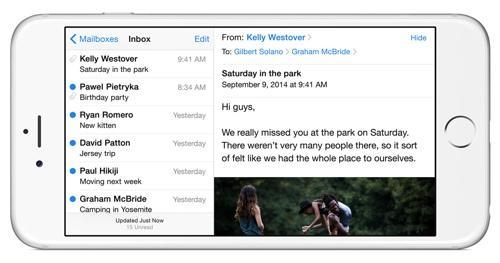
Even the home screen rotates now,
for the first time in iPhone history. (Some of Apple’s own apps rotate
this way only on the 6 Plus, not the 6. Other software companies’ apps
may rotate on both.)
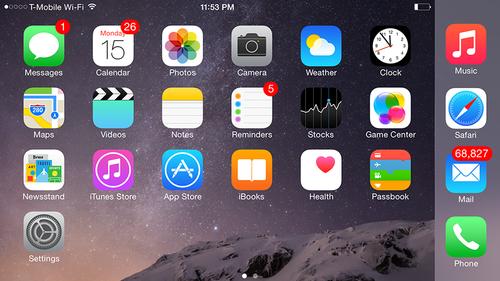
Also on the Plus: When you’re
typing in landscape mode, there’s so much extra space that Apple has
thrown in some additional on-screen keys. On the left: buttons for Cut,
Copy, Paste, Bold, and Undo. On the right: Punctuation keys and actual
cursor keys—a first on the iPhone.
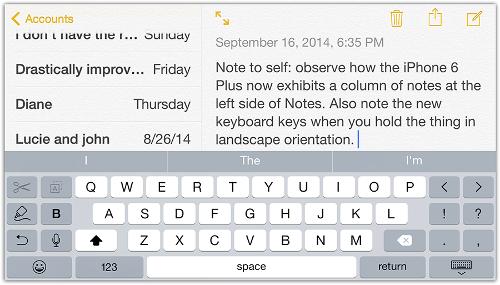
On both phones, if there’s
something at the top of the screen, too far away for your shrimpy little
thumb to reach, you can touch the home button twice (touch, not click)
to make the screen image slide down so you can reach what was at the top.
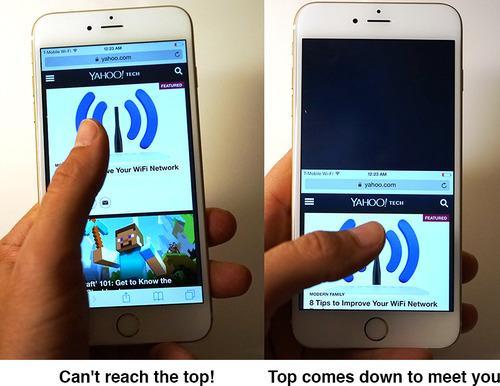
With this larger phone now usable
one-handed, what do you really get for all that size? There are some
huge advantages to having a huge phone. The obvious one, of course, is
more screen. Both models are much better for reading ebooks, answering
email, watching movies, surfing the Web, and so on. The iPhone 6 Plus
may look a little goofy when you hold it to your ear to make phone
calls, especially if you’re small of head, but, wow, is it luxurious when you’re trying to consult a map.
A less-obvious advantage to huge is compensating for over-40 eyes. In Settings, you can specify whether you want your phone to show more, or to show the same thing bigger. Here’s the effect:

Apple has moved the Adjust Type
Size (and Bold Text) controls out of the buried Settings panel where
they used to be. They’re now front and center on the Display Preferences
screen.
The upshot: With some Settings tweaks, these phones can be godsends for anyone who puts on reading glasses to check her phone.
The gutsInside,
Apple has been up to its usual tightening and polishing. There’s a new
chip inside that Apple says is 25 percent faster. You wouldn’t notice it
without testing the old and new phones side by side. Apps, for example,
pop open about a half-second faster on the new phone.
Apple says that the radio
circuitry inside can tune into 20 bands of LTE (fast cellular Internet),
which means that this phone works on the high-speed Internet networks
of many more countries than its rivals. (The Samsung Galaxy S5, for
example, gets six bands of LTE.) That’s a perk only if you travel
overseas, of course.
A bigger phone means there’s room for a bigger battery. The iPhone 6 gets slightly better
battery life — 14 hours of reported talk time, up from 10; 11 hours of
Web surfing on WiFi, up from 10. The iPhone 6 Plus gets substantially
better life: 24 hours of talk time, 12 hours of browsing, and so on.
You’ll still have to charge the iPhone 6 daily, but the iPhone 6 Plus
might actually make it two days on a charge.
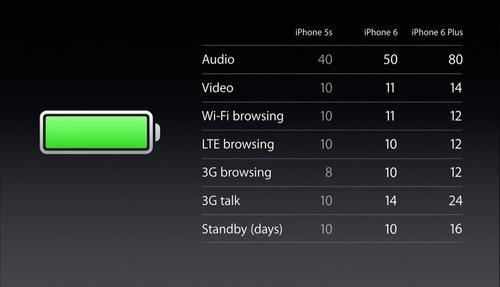
The new iPhones still don’t have
removable memory cards. But at least you can buy them with more storage
than before: They come in 16-, 64-, and, now, 128-gigabyte versions.
That’s a heck of a lot of text messages and photos, although it’s weird
that the sweet spot — 32 gigabytes — isn’t in the lineup.
The cellular circuitry offers
some really cool refinements, although you won’t see the benefits for a
while. The iPhone 6 is among the first VoLTE phones (pronounced
“VOLty”). It stands for “voice over LTE,” and it means super-clear, rich
sound quality — like FM instead of AM — when you’re calling another
VoLTE phone.
Unfortunately, VoLTE does nothing
for you unless your cellphone carrier has upgraded its network. So far,
only T-Mobile has done that nationwide. The other carriers are still
experimenting.
The iPhone 6 can also place calls
over WiFi. You call people the same way, but you get to use your indoor
WiFi router, and you don’t use up any cellular minutes. In fact, if you
start a call in WiFi and then walk outside into a cellular LTE area,
you don’t even drop the call. To make this work, I had to change two
settings in Settings and restart the phone — but it finally did work,
and beautifully. These features, too, work only on T-Mobile at the
moment.
Apple Pay
Two years ago, I sought out a 7-Eleven near my house because it had a contactless payment terminal on its cash register:

I was testing Google Wallet, a
feature of some Android phones that lets you pay for things without even
pulling out your wallet; you could just hold the phone near that
terminal thing. But it took a lot of steps, including tapping in a
security code with every purchase.
I recently visited the same
7-Eleven. You know what the guy told me? That the last person he
remembered using his contactless terminal was me, two years ago.
Almost nobody pays by
phone-tapping in this country, probably because it’s slower and clunkier
than just swiping your credit card.
Apple Pay, new in the iPhone 6, will be different, Apple says.
The iPhone 6 models have an NFC
chip inside (near-field communications), just like Android phones. That
makes them work on those same contactless terminals, of which there are
220,000 across the United States. But you won’t have to turn on your
iPhone, open an app, or fool around with credit cards. You just hold
your phone (screen still asleep) near the terminal with your finger on
the Home button. The screen lights up, shows your preferred credit card,
sends you a receipt, and the deal is done.
The Home button, of course, is
also a fingerprint reader; no bad guy can steal your phone and then
start buying stuff, unless he also chops off your thumb. There’s more
security stuff, too; you can read about it here.
Nobody can try out Apple Pay yet,
though, because Apple won’t be turning it on until October; at that
point, we’ll get an iOS 8 software update that includes Apple Pay
features. (One important one: You’ll be able to store your credit card
details in the Passbook app just by taking a picture of your physical
cards — no typing.)
CameraThe iPhone camera is getting scarily good. Here are a few samples:



There’s now ultra-smooth,
ultra-slow motion video (see the watermelon-smashing test in my video,
above). There’s phase-detection autofocusing, which compares incoming
light from two pixels for fast, precise focusing — or quick, smooth
refocusing while recording video (hallelujah!).
The Plus model has optical image
stabilization — the lens jiggles in precise motion to counteract the
handheld movement of the phone itself — that works supremely well. To
test it out, I fastened an iPhone 6 Plus and an iPhone 5s to a bike on
this rig so that they would film exactly the same thing:

Then I rode around rough roads,
filming. In my video above, you can see the side-by-side comparison of
the two phones’ stabilization.
Free features for allSome
of the iPhone 6’s features — design, screen, camera — are truly
stunning. But you don’t have to ditch your old phone to get all of
them.
That’s because tomorrow you’ll be able to download the newest Apple software for iPhones, iOS 8. Free.
You’ll be reading a lot more
about iOS 8 here on Yahoo Tech, but trust me: Its ratio of useful
features to glitzy ones is the highest in years. You won’t find many
big-ticket items changed, but you will find loads of truly ingenious
touch-ups that make phone life easier and less stressful.
A few of my favorites:
• When you tap the Add Photo
button (to send a picture as a text message), you don’t have to burrow
into your Photos collection; the last few photos you took present
themselves immediately. Apple assumes that often, the photo you want to
send is one of the most recent. (It’s correct.)
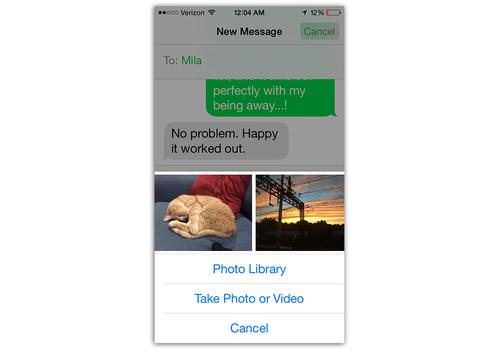
• You can use the fingerprint
reader (iPhone 5s and 6 models) to do more than unlock the phone now.
You can use it to log in to apps instead of remembering a password.
• There’s a Hyperlapse-style time-lapse video option.
• The keyboard is much better.
Now you see the three words you’re most likely to type next, hovering
just above the onscreen keyboard. (The video above shows it in action.)
• You gain the option to install other companies’ keyboards, like the popular Swype and SwiftKey keyboards.
• Siri’s command recognition
(“Set my alarm”) has always been good, but now its dictation skills have
been polished to a shine. It’s much, much more accurate — especially if
you have an accent — and you see the words as you’re speaking them now.
• You can turn on hands-free,
“always listening” mode for Siri whenever the phone is charging (for
example, in the car). That is, even if it’s asleep, you can say, “Hey
Siri” to make it listen to your next command.
A word to the armies of the faithful The
iPhone 6 and iPhone 6 Plus are absolutely terrific phones. They’re fast
and powerful and well designed. There’s not a single component that
hasn’t been improved. These phones are a delight to behold and to be
held.
But before we part, here’s a
question that’s been the elephant in this room for years: If the iPhone
is fantastic, does that mean that your phone is no good?
You will hear, for example — and
it’s true — that Apple did not pioneer many of the iPhone 6’s big-ticket
features. Other companies’ phones were first to introduce bigger phone
screens; “always listening” voice commands; wireless payments;
predictive keyboard words; phase-detection autofocusing; time-lapse
video; optical image stabilizers; VoLTE calling; and so on.
That’s right: Apple has adapted features that first appeared on Android. Just as Google has adapted many features from Apple.
Why does it matter so much? If Apple is praised for doing good work, why does it so enrage Android fans — and vice versa?
The answer, of course, is that cellphones are deeply personal.
When you buy a phone, you’re making an expensive bet. You can’t easily
switch between the Google and Apple worlds; you’ve invested a lot in
accessories, you’ve bought apps, you’ve learned that company’s software
conventions. And you never want to think your phone is inferior, because
then you might feel inferior.
So you wind up taking a side in this phone duopoly. You join a very silly — and unwinnable — religious war.
Judge the iPhone not just for
what it is, but for the entire world that Apple has built around it: the
apps, the music/movie/TV store, the integration with the Mac and iPad,
the built-in online services. Does Apple generally do an excellent job
with all of this? Yes.
Judge your Android phone the same
way. Does it have a huge, open, lively world of apps and community
online? Does it have a well-stocked movie/music/TV store? Is most of it
well designed — and free? Yes.
Celebrate the iPhone’s
excellence, even if you’re not in the Apple fold. And celebrate the best
work of Samsung, HTC, and LG, even if you’re not part of the Android
family.
Because, in the end, competition is what will make your phone
better this time next year, or the year after that. The perpetual
refinement of ideas, and the necessity to think up new ones, will
benefit you — no matter which army you march with.
Get David Pogue’s columns sent to you by email! Details here. Or subscribe to his weekly videos on our YouTube channel here. Or email him here.
Source: https://www.yahoo.com/tech/when-apple-unveiled-the-iphone-6-last-week-it-97685451544.html
Source: https://www.yahoo.com/tech/when-apple-unveiled-the-iphone-6-last-week-it-97685451544.html