Galaxy S 4: Change Settings on S-Voice
S-Voice is a voice app on your Galaxy S 4 that can help you dictate and perform other useful functions. As shown in this figure, you can change many settings on S-Voice. Here are a couple options explained.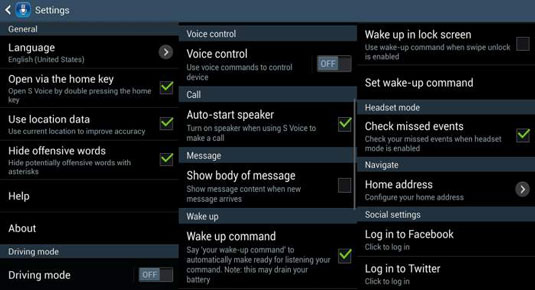
The first is to change the wake-up command. The default is “Hi, Galaxy.” Boring. You can change it to any phrase with four or more syllables.
You may as well have some fun with this. S-Voice is your servant. You can name it anything, such as the name of your former gym teacher, a cheating partner, or the love of your life who got away. You get to call it what you want and tell it what to do. There is no one judging you.
Follow the directions in Set Wake-Up Command. It takes you to a new screen and asks you to record your voice saying what you want as your new wake-up command.
Another option you have is on the primary S-Voice screen shown in the figure. Click the following icon (found at the bottom of the primary S-Voice screen) to turn off the female voice that talks back to you. If you do so, you only see typed responses to you questions and requests.
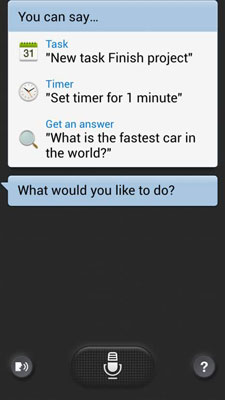
Some people are annoyed at being talked to by a computer. If you are among that crowd, just let her know that you prefer silence by tapping that icon.
Source: http://www.dummies.com/how-to/content/galaxy-s-4-change-settings-on-svoice.html?cid=dn_article