Two PCWorld editors face off in the battle of the smartphone platforms.
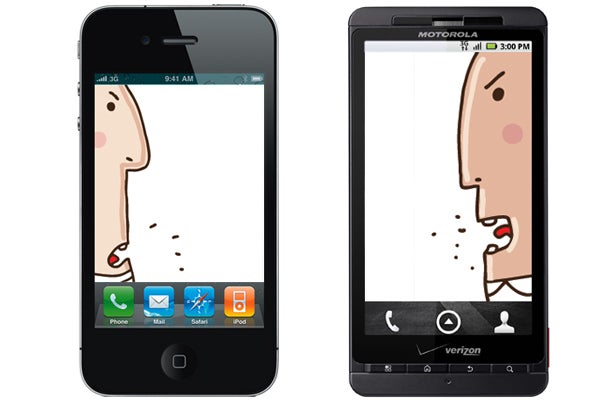
With the recent announcement that, at long last, Apple's iPhone is coming to Verizon Wireless's CDMA network, arguments are blazing over which smartphone operating system reigns supreme. Many Verizon customers are asking themselves whether they should stick with the carrier's Android devices or jump ship to iOS.
PCWorld editors Tom Spring and Robert Strohmeyer both have strong views on the subject, and they're ready to present their arguments. First up, senior editor Tom Spring explains why he's had it with Android.
Hasta la Vista, Android; Hello (Again), iPhone
In the beginning, turning on my Droid X for the first time felt triumphant, exciting, nearly revolutionary in the face of the omnipresent iPhone minions. My new Motorola Android phone croaked a baritone "Droid" as its freakish red eye blinked and looked into my eyes for the first time. It was love at first sight. Now, seven months later, the honeymoon is over.These days, pulling the hulking smartphone from its charging perch makes me wince--will it freeze on me today? Thanks to Verizon, my wireless carrier, I can now flee to the iPhone. It's a new dawn.
Should I switch to the iPhone? No question about it!
Here are seven reasons I'm ditching my Droid X (and maybe even Verizon) for the iPhone.
Core Apps Are Too Buggy
Too often, trying to view images I've imported and taken with the Droid X camera produces the message 'unsupported file type'. I reboot my Droid X, and bingo: Images and videos are suddenly viewable. I have the same problem with audio files; as I gear up to listen to music, the dreaded 'unsupported audio type' message appears. Pressing Restart solves the problem.Then there are the Android OS lockups in which the only solution is either a reboot or pulling the battery from the back of the phone to force a reset. I also would love to use the Voice Commands app bundled with the phone, but the application takes 10 seconds (an eternity in smartphone time) to load and prompt me to 'Say a command'.
If such occurrences cropped up only on a monthly basis, I could live with it. But I'm running into these types of errors weekly. It's gotten so bad, I'm thinking one of these days a Blue Screen of Death will appear and I'll have to press Ctrl-Alt-Delete to reset my phone.
Think I'm alone? Multimedia bugs are some of the most frequently complained about topics on DroidXForum.com and Motorola's troubleshooting support forum.
My Droid-centric colleague Robert will try to counter this argument, but he is conveniently sidestepping the fact that my criticism concerns preinstalled and core apps that are frozen onto my Android phone. It's one thing to gripe about apps I download from third parties, but this is another matter entirely. My current iOS devices and my past iPhone had core apps that were far more reliable. I'm not imagining things, either: Check out Motorola's support forums, where the petition to remove the Droid X's preinstalled apps has garnered 108,000 views so far.
Tax on Accessories
Want to buy a speaker charging dock for your Android phone to listen to all the great music on it? Good luck tracking one down. If you do find one (let me know), you can bet that the pricing and selection will be discouraging. In the meantime, you'll have to snake wires from your phone's audio-out jack to a sound system's audio-in.The problem, of course, lies not with the Android OS, Motorola, or Verizon. The issue is that Apple has cornered the market in third-party audio-dock devices. I don't like this fact much myself--but I certainly like the options that the iPhone affords.
According to my buddy Robert, I should be content with the stereo jack and the Droid's built-in DLNA streaming capabilities. Earth to Robert: I'm a big fan of wireless DLNA--the only problem is the paucity of affordable multimedia players that support it. The fact that both of our Droids support micro-HDMI is great, but we still have hardly any multimedia docking and charging stations for Android phones to choose from.
Video on Android Blows
There has to be a better way to get great-looking video on my phone. I have several movies and television shows that I'm just itching to get onto my Android handset. With iTunes I'm forced to jump through several hoops, but the end results are great (thanks to VLC Media Player for iOS). No matter how hard I try with my Android phone, no matter the video encoders I use or the video players I download from the Android Market, I'm left dissatisfied.Video transferred to my phone via my PC looks choppy, has out-of-sync audio, and sometimes just won't play. Robert will try to play the it-works-on-my-phone-what-is-the-problem-with-Tom card, but give me a break. What's wrong with my Droid X? Good question. I would like to know the answer--and so would the hundreds of people who are flocking to support forums such as DroidXForum and Motorola's site, complaining of similar problems.
I could use the undeletable Blockbuster app on my Droid X, but I'm a cheapskate. Blockbuster charges $4 for a 24-hour movie rental, and buying a movie costs $18 per title. I haven't used this service--but judging from a number of unfavorable reviews in the Android Market and online, I won't be.
Robert will respond by trying to minimize the importance of mobile video and declaring it an unusual or undesirable use case; but I'm a mobile-video junkie, and I don't think I'm alone. Part of the allure of the Droid X was that its display was significantly larger than those of the iPhone and other handsets. That I'm somehow in a minority for wanting an easy and reliable way to put video onto my Droid X is absurd. To expect average users to use the HandBrake utility--which is no iTunes as far as usability goes--is unrealistic.
Verizon's Desktop-Software Disaster
As for the bloatware called V Cast Media Manager (a 111MB download), where do I start in describing my loathing for it?V Cast Media Manager is free, and it's designed to help you download and transfer photos, videos, and music from your PC to your phone via USB cable. It requires a companion app that goes by the same name to be installed on the phone. The desktop program installed itself on my PC when I downloaded updated USB drivers from Verizon for linking my phone to my computer.
Here's what happened when I tried to use it.
I was able to transfer both full-length movies and video clips I shot with my Flip Mino camcorder; both were in the MPEG-4 format, which Motorola says the Droid X supports. But when I transferred each of my video clips, I received a prompt to install V Cast Media Manager onto my phone--even though that software was already installed.
Worse, a cryptic message popped up on my phone's screen, stating: 'Data transport charges are applicable (depending on your data feature, if any) when using the V Cast Media Manager application on your phone.' But I was connected via USB--what did that message mean? The app prompted me to create an account, and warned: 'With the creation process you can add a data feature or simply pay as you go at $1.99/MB.'
I had no clue what Verizon was talking about then--and I've seen the same messages multiple times since. Each time, I take a deep breath and click the Accept button. Next, Verizon hits me with a sales pitch, offering 25GB of online storage for $3 a month. I'm warned that if I choose Continue, I'm agreeing to the charge; if I choose Decline, I'm told that I 'will be exited from the process.'
I press Decline each time, and without fail the app shows me a screen that says: 'Thank you for your interest in V Cast Media Manager. If you decide to sign-up for V Cast Media Manager in the future, please visit Get It Now or Get Apps from your handset to download the application and setup your subscription.'
As lame as iTunes is, at least it doesn't make me put up with this nonsense.
Verizon/Android Upsell Hell
The upsells from Verizon don't stop with online storage. If I want the cool feature of Visual Voicemail (standard with AT&T), it will cost me $3 with Verizon. (By the way, a Verizon sales representative told me that Visual Voicemail will cost $3 for Verizon iPhone users--ouch.)In the Android Market, Verizon has carved out its own boutique called V Cast Apps. In it you'll find such apps as V Cast Video and V Cast Visual Voicemail, which are labeled as "free." Technically the apps are "free" to download, but they serve no purpose unless you subscribe to the services (V Cast Video is $10 monthly).
Security
I don't buy the argument that the Android Market has lower-quality apps--I've had just as many apps lock up on my old iPhone, iPod Touch, and iPad as I have on my Droid X. But I am concerned about security.In the iPhone universe, Apple reviews all apps before it allows them to be sold through its App Store. A similar kind of quality review doesn't exist in the Android world yet. That means we need to trust developers more, read user reviews more carefully, and--for the paranoid--buy mobile security software.
Although iPhones and Android-based handsets are both vulnerable to malware and phishing scams masquerading as legit apps, at least for now the iPhone seems to have taller castle walls.
Android Is Sloppy; iPhone Strives for Perfection
Apple is the ultimate control freak, dictating every aspect of the iPhone from the size and shape of the buttons to the selection of available apps. Some people see this as Apple's weakness, overzealous behavior that will forever marginalize the iPhone as a bit player.I'd agree, but the flip side is dealing with nonstandard hardware, temperamental software (read above), and the chaotic Android Market. I'm okay with a porn-free App Store if that means I don't have to wade through 200,000 poorly organized and hard-to-navigate apps, as I currently do on the Android Market. As our colleague Jared Newman points out in his Android Market-App Store comparison: "Searching for "Angry Birds" returns 20 junky results (mostly ringtones, cheats, and knockoffs) before the actual game."
Robert will say that few significant apps are missing from the Android Market, but I have an eight-letter-word response: Scrabble. Not only is my favorite iOS game not available on my Android, but other iPhone apps have yet to become available on Android, too. And as Jared previously pointed out in his comparison, some apps "that exist on both platforms lack certain features in the Android version. PayPal, for example, can cash checks on the iPhone but not on Android."
When Verizon announced that it would offer the Droid X, which at the time blew the doors off the iPhone in terms of specs, I jumped at the chance to upgrade. But now I'm seriously reconsidering my choice.
Verizon's Droid X has no one fatal flaw, such as a faulty antenna. Rather, my gripe with my Verizon, Motorola, and the Droid X is that the phone's problems are more akin to water torture--with each bug, glitch, and hiccup being another agonizing drop.
Next page: Robert Strohmeyer defends Android.
Robert Strohmeyer Makes His Case for Android
My esteemed colleague Tom Spring has presented his argument against Android phones and made a case for iPhone supremacy. He is, of course, entitled to his opinion, however puerile and ill-considered it may be. Allow me now to present my observations on the matter.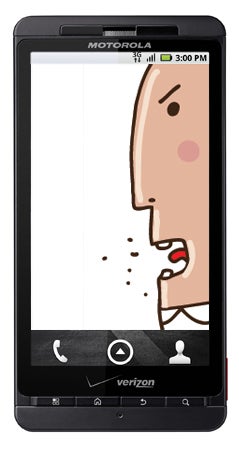 I won't try to convince you that iOS is a bad mobile platform. It isn't--in fact, I think it's pretty great. I use an iPad daily in my work, and I have an absurd fortune invested in apps for the thing. But as a Verizon customer, I've already run through the pros and cons of the two OSs, and, for phones at least, I prefer the sophistication and versatility of Android to the limitations of the iPhone.
I won't try to convince you that iOS is a bad mobile platform. It isn't--in fact, I think it's pretty great. I use an iPad daily in my work, and I have an absurd fortune invested in apps for the thing. But as a Verizon customer, I've already run through the pros and cons of the two OSs, and, for phones at least, I prefer the sophistication and versatility of Android to the limitations of the iPhone.Tom has discussed a number of problems--a few of them valid--with Android phones, but he has failed to argue convincingly for the iPhone's superiority in most of those cases. He has criticized his Droid X for unstable apps, lame multimedia tools, and what he views as a poor selection of downloads in the Android Market. He has painted a picture of a phone plagued by weak security and sloppy implementation issues.
But on each of those charges, I don't believe the iPhone is appreciably better. A few of Tom's complaints have nothing to do with Android at all, and owe entirely to Tom's choices as a user. I'll explain why. I'll also explain why the trade-off for greater control over the OS and the device itself is well worth whatever minute gains the iPhone can offer in some features.
OS and App Stability
Buggy apps are a drag, to be sure, and I hate crashes every bit as much as Tom does. But iOS isn't immune to crashes, either.Just last week, the Epicurious app (one of the most popular downloads in the Apple App Store) crashed repeatedly on my iPad. Every time I tapped the app's icon, it would load to a blank, black screen, and then suddenly drop me back to the iOS home screen without so much as an error message or acknowledgement that something was wrong. I did a hard shutdown on the device and started it up again, and then the app worked fine. This is far from an isolated incident. iOS crashes are so common that our sister publication Macworld has no shortage of how-tos for dealing with iOS hang-ups and crashes.
In the past year I've probably experienced about a dozen crashes like the one mentioned above on my iOS devices, and roughly a similar number (including that unbelievably irritating 'unsupported audio type' message that Tom mentioned) on my Droid. Both platforms can be infuriatingly buggy at times, and if we're keeping score, neither platform gets a point in this round.
Tom makes some hay of the fact that several of the apps that give him trouble are core apps that came with his phone, but I'm not moved by that argument. Not only do his claims ring untrue in light of my experience, but every single one of the Droid X's core apps is replaceable with a good alternative from the Android Market. Compare that with the App Store arrangement, in which Apple has spent the last three years aggressively defending its turf and preventing great third-party apps from competing with its included ones.
Tom also links to a petition to Motorola to remove the Droid X's core apps, which implies a complaint about the fact that you can't delete the Blockbuster app and a few others that you may not (and I certainly don't) want. I agree that the inability to delete apps is annoying, and I loudly second the motion to pressure Motorola to knock off the shenanigans. But have you ever tried to remove a core app from the iPhone? The complaint applies equally there.
Of course, I'm not at all trying to defend apps that crash, regardless of the platform. I just don't see the evidence that Android apps crash so much more than their equivalents on iOS.
Optional Accessories
You want a speaker dock for your iPhone? You have plenty to choose from, but they range in price from $60 to $1000 (most cost well over $150), and few play nicely with anything but an iPhone, which means they're single-purpose devices designed to keep you locked into Apple's ecosystem. Tom rightly points out the dearth of options designed explicitly for the Droid X, but this strikes me as a hollow victory. After all, both the iPhone and the Droid X (as well as a bunch of other Android phones) offer plenty of other multimedia output options that make expensive speaker docks look about as absurd as they actually are.On iPhones and Android phones alike, you'll find a standard 3.5mm stereo jack. And both platforms support wireless streaming over DLNA. My Droid X has the advantage over the iPhone here, though, because it boasts a standard micro-HDMI port rather than a proprietary Apple connector. So I can buy a $5 micro-HDMI cable at any electronics store to hook my phone up to my HDTV, while Apple offers only composite and component cables for iOS devices at $39 a pop.
I do sometimes wish that we had more choices for Droid X cases and such, but I'm also glad they're not necessary just to avoid the call-ending grip of death that has plagued the iPhone 4.
Video Playback
There's no denying it: iOS devices are great for multimedia. You can buy and rent movies and TV shows straight from the devices through iTunes, and they work beautifully. By contrast, the lack of a stand-out source for video rentals and purchases on Android makes a Droid phone look like a poor choice for the video-on-the-go set. But let's examine this notion more closely.According to Tom, no matter what video player he uses or what encoder he tries, he can't get decent video playback on his Droid X. I'm baffled by that statement, because I have lots of home movies on my Droid X, and they play great. I shot most of these with my Flip camcorder and simply dragged them to the Droid X's SD Card via USB with no extra effort or special encoding whatsoever, and the audio is synced perfectly. What could Tom possibly be doing wrong?
I don't have much interest in watching movies or TV shows on my phone, but for the sake of science I decided to try ripping a feature-length movie from DVD using the free HandBrake utility and copying that to my Droid. Again, it worked beautifully. Tom questions whether users should be expected to use a free download like HandBrake to put movies on their phones, yet he sees no problem with using a remarkably similar utility (VLC) for the same purpose. I don't get the distinction. It's not as if iTunes will rip a DVD movie to your iPhone.
Unlike Tom, I did give the Droid X's included Blockbuster app a try. After a quick registration process, I downloaded an item for $4. It works fine, and the video looks about as good as any iTunes download does on an iPhone, but I still don't see why Tom's so fired up to watch movies on his phone. (Fortunately, I have an inexpensive HDMI cable for my Droid X, so I watched most of the movie on my HDTV.)
Android still lags behind iOS in its selection of streaming video services, but that appears to be changing. VLC is coming soon for Android, as are Hulu Plus and Netflix.
Once I scratched the surface of Tom's whole video argument, it quickly crumbled. I give both platforms a point here. And I'm giving Tom a demerit for his inability to make video work (seriously, this stuff is virtually effortless on both platforms).
Carrier Nonsense
Wireless carriers use all kinds of dirty tricks to squeeze extra pennies out of their customers, and Verizon is shooting par for that course. Although I have to give Apple props for tying its carriers' hands with respect to lame add-on software and services, I don't think Verizon's crappy optional (and completely unnecessary) software offerings are particularly germane to the Android-versus-iPhone debate.Case in point: I agree with Tom's assessment of V Cast Media Manager, which exists primarily as a tool for Verizon to make a few extra bucks off of ridiculous additional services for nearly every phone in its lineup. Unlike Tom, however, I would never have thought to use it. In fact, other than Tom, I don't know anybody who has ever used it beyond the purposes of testing it for an actual software review.
Because Android is designed to stand on its own, you have very little reason to ever pair it with desktop software. When I got my first Droid a couple of years ago, I just dragged all my music to the Music folder via USB, and went on my merry way. But if you really want to use a desktop app to manage music and videos on your Android phone, I'd humbly suggest Windows Media Player, which can recognize the device and automatically keep your libraries in sync much the same way iTunes does with the iPhone. It ain't rocket science.
Likewise, Verizon Visual Voicemail is an overpriced add-on service, a pale imitation of the free Google Voice service. Why Tom (or anyone else) would even consider subscribing to Verizon's Visual Voicemail when there's a free app for the free Google Voice service available for free download in the Android Market is a complete mystery to me. Did I mention that Google Voice is free?
Tom goes on to rant about other pointless Verizon upsells, but addressing them in turn is hardly worthwhile. Verizon doesn't strike me as being any worse than other carriers in terms of nickeling-and-diming customers with stupid add-on services, and that's not what we're here to talk about anyway.
Security
Whether smartphone security really matters at the present time is largely a topic of debate. Both iOS and Android have some vulnerabilities; but as far as I'm aware, neither has fallen prey to any particularly damaging attacks. Tom's suggestion that Apple has "taller castle walls" appears to be nothing more than an assumption at this point.Choices, Choices
Tom argues that Android is "sloppy." I hear variations on this claim a lot, but I'm unconvinced. I've spent my fair share of time in iOS on the iPad, iPhone, and iPod Touch, and I have to agree that Apple has gone to great lengths to give the menus a touch of flair and consistency. But there's more to an interface than shiny chrome and faux-lighting effects.When I look at my Droid X's screen, I get instant access to useful information. My to-do list is readily visible in a widget on the main screen, so I can see what needs my attention next; another widget I keep on the home screen lets me instantly capture notes, pictures, or voice recordings to Evernote.
App notifications appear in the top menu bar, and I can swipe it down to go straight to the most pressing notification. By contrast, while iOS will give me a push notification stating that some app somewhere on the device demands my attention, I then have to go swiping around the device looking for the app. And if I have multiple notifications, I have only the little red notification bugs above the various icons to guide me. I'd expect Apple's engineers to simplify this process, but they haven't.
These functional interface touches are excellent examples of the increased control and customizability that make Android great. iOS offers neither of these incredibly useful features, and I wouldn't trade them for any amount of Apple's design flair. Want to give Apple a point for polish? Fine. But give Android two points for usability here.
Only one company makes the iPhone, and only four versions of the thing have come out. And, as Tom points out, Apple polices its ecosystem through draconian measures. So, frankly, the fact that Apple has had as much trouble with its precious handsets as it has is a little perplexing.
By contrast, dozens of different Android devices are on the market. Each major wireless carrier offers multiple choices, some decidedly better than others. (See our chart of the top 10 Android phones for ratings and reviews.)
Tom tries half-heartedly to imply that the wealth of existing options for Android users is somehow a fault for the platform, but he doesn't get very far. As with the PC market, choice is a good thing, and the lamer options tend not to garner much attention from consumers.
Tom also brings up the App Store and the Android Market, and their respective selections. The Android Market has plenty of great options, and I'm hard-pressed to think of any top-notch iPhone apps that aren't also available in the Android Market (or at least reported to be coming soon). But I disagree that the Apple App Store is substantially better organized than the Android Market. Both are disasters.
What is so difficult about creating reasonable subcategories that would make download listings easier to navigate? In either store, searching for a good to-do list (a significant category in its own right) requires users to surf through hundreds of irrelevant entries for other apps that fall under the general category of productivity. Apple and Google should be equally embarrassed by the unnavigable state of their app markets.
On balance, though, I'll take choice over restriction anytime.
I'm currently on my second Android phone, and I'm looking forward to my third sometime in the coming year (when the first wave of LTE models hits Verizon). As for the Verizon iPhone? Tom can have it.
Source: http://www.pcworld.com/article/218104/head_to_head_iphone_vs_android.html
iPhone Vs. Android: How Do They Compare?
It's impossible to compare every Android smartphone against the iPhone, but we've put together a comparison of some of the latest Android smartphones (as of early 2011) and the current iPhone model (iPhone 4).
When comparing iPhone and Android smartphone hardware, it's actually easier to point out what the two phones lack compared to the other. For instance, most Android displays are larger than the iPhone 4's screen. The Android standard seems to be moving towards 4 inches and above, while the iPhone (for now) remains at 3.5 inches.
However, the iPhone 4's Retina Display technology still trumps any Android phone's screen resolution. With a pixel resolution of 960 by 640, the iPhone 4 features 330 pixels per inch of display. The highest Android resolution is only 960 by 540 pixels spread over 4.3 inches of screen, taking the total resolution down to 256 pixels per inch. In other words, the iPhone screen may be smaller, but it's still sharper.
Another important hardware comparison is the processor. The iPhone 4 uses the Apple-designed A4 processor, which is quite powerful, but starting to show its age. The newer Android smartphones have a temporary edge because they use a new generation of dual-core processors. That being said, they aren't that much faster than the A4, and Apple's processor seems to keep up quite nicely with current apps.
For those who love physical keyboards, there are options among the many Android smartphones. But there's no such option with the iPhone.
In almost every other way, the hardware of Android smartphones and iPhones differs only on a case-by-case basis. There's Bluetooth, Wi-Fi, accelerometers, proximity sensors, volume controls, headphone jacks and more. Some Android phones also include a few perks that aren't appealing to all users, but are nevertheless not present in the iPhone, including an HDMI port and FM radio.
Android cameras are starting to provide more resolution (8 megapixels to the iPhone's 5 megapixels) but image quality has little to do with the resolution, so results vary by device. Almost all phones are capable of recording 720p video as well, and front-facing cameras for video chat are quickly becoming standard. Even so, FaceTime for the iPhone still seems to be the most user-friendly and reliable video chat platform.
Apple provides 16GB or 32GB of storage space in the iPhone, whereas various Android phones can feature anywhere from 16GB to 48GB of storage thanks to microSD cards (the iPhone doesn't accept any memory expansion).
Increasingly, the iPhone is falling behind in the 4G race. While there are still only a handful of 4G capable Android phones, the iPhone is lagging behind on the 3G networks. There's also the matter of the finicky antenna that caused much alarm when the phone launched, but that seems to be less of an issue lately.
Finally, battery life for the iPhone is technically rated lower than many of the latest Android phones, and yet still seems to perform better in real-world situations. Apple has taken great care in designing both the hardware and software in the iPhone to use battery power as economically as possible. Even though many Android smartphones have bigger batteries, they struggle to keep up with the iPhone, especially the new 4G phones.
Software
This is where the real comparisons can be made. Ultimately, the battle of Android versus iPhone really has nothing to do with hardware. It boils down to a competition between the Android and iOS operating systems. And in that race, the iPhone is still winning.
The current iPhone runs iOS 4, and most Android phones are running Android 2.2 Froyo (with a few promising future upgrades to 2.3 Gingerbread). The iPhone experience is standard across all devices, whereas the open nature of Android has made it possible for manufacturers to customize the Android interface on their phones. There are valid arguments from both sides explaining why this is both a good and bad idea. It allows customers to tweak and customize their phone as much as they want, but it also introduces fragmentation, compatibility issues and power management problems. Ultimately, this is a matter of preference. Would you like to treat your phone as your own and customize it how you wish, or would you like the consistency and reliability of Apples "walled garden"?
In many ways, the iPhone's operating system has informed the interface design of Android. Even though there are myriad differences in how menus are displayed, the touch screen motions and overall design is very reminiscent, so much so that users can switch between the two and still find their way around.
Perhaps the single most important consideration is the apps for each platform. While both Android and iOS are powerful, they are really nothing without the hundreds of thousands of apps that can do, well, just about anything. The iPhone is the clear winner here, with well over 300,000 apps. Android got a late start and has played an admirable game of catch-up, offering more than 100,000 apps for Android devices.
And yet, even though the Android Market offers much the same variety as the iPhone App Store, it's widely accepted that the iPhone still has a definitive lead in quality. Both stores have the essentials, and both have useless junk, but overall the iPhone apps are generally of higher quality across the board. Android's problems with fragmentation have also made it hard to keep apps compatible with the dozens and dozens of phones with various manufacturer skins and tweaks.
That doesn't mean that Android is behind in all areas. Most Android 2.2 devices are compatible with Adobe Flash, which is a huge advantage for those who want to view the millions of videos, animations and interactive websites on the Internet that require it. The iPhone simply can't view them. Of course, there are trade-offs: Flash affects battery performance and security.
Another Android advantage is the notifications system. Even die-hard Apple fans admit that the Apple notification system is far too intrusive, especially when users are in the middle of using an app. Android's notification system is much more subtle and easier to interact with. Android also has tighter integration with Google services, including navigation, mail and docs.
Summary
It's okay to be stumped by the decision between an Android smartphone and the iPhone. They both have some incredible features to recommend them and a few shortcomings to ponder carefully. There's no clear winner, so pick the features that you want the most. Are apps most important? Battery life? Customization options? 4G? Only then will you know if an iPhone or an Android smartphone is right for you.
Source: http://www.technewsdaily.com/iphone-vs-android-how-do-they-compare-2648/
How to Improve Android Smartphone Battery Life

The HTC Thunderbolt is an Android smartphone with notoriously bad battery life
Know Your Usage Patterns
The most important thing to do is know how you use battery life. Every Android owner uses a smartphone differently. To see just how much juice goes to different tasks, look at the battery use statistics. Go to Settings (usually by pressing the Menu button) > About Phone > Battery > Battery Use. You'll see a breakdown of how much power the phone has used through calls, system events, having the display on. Knowing how this works can help users identify where they can cut back.
Manage Wireless Connections
One of the biggest drains on battery power is the various kinds of wireless connections. Leaving them on when unneeded reduces battery life dramatically. When you're not using Bluetooth, turn it off. When you're not near a Wi-Fi hot spot, turn the Wi-Fi off. The same goes for 4G antennas when not in a 4G area. When on and unused, these wireless antennas are constantly searching for a signal, which wastes a lot of power. Android phones have several ways to manage these connections, including widgets that reside on the home screen.
Another trick is to use Wi-Fi when available. Connecting to a Wi-Fi hot spot automatically turns off the cellular data connections, saving you additional power. Just remember to turn off the Wi-Fi when you leave the hot spot. Living in an area with spotty data connections can also use up power (searching for a signal), so use apps or built-in settings to turn off mobile data if you live in such an area.
The Cost of Location Services
Depending on the kinds of apps you use, location services may quite important to you. Regardless, they can be battery killers, especially GPS-enabled phones. Many phones use a rough triangulation system based on cellphone towers. This just uses the cellular antenna. But actual GPS services (which connect to global positioning satellites) use extra power. Turn location services off when you aren't using them.
Reduce Updates, Delete Data Hogs
Though you can't see it, many Android apps are busy in the background using the data connection. Push notifications (such as e-mail) are generally easy on the battery, but other services, such as Twitter and Facebook apps, are constantly connecting to company servers to check for updates. With these kinds of apps, you should delete them (if you aren't using them) or manually select how often they update. Many apps have manual settings that let you dictate how often each day (or even week) they can check for status updates.
Screen Management
The display is another common battery eater. Reduce the screen brightness to prolong the battery. More phones are coming with special home screen animations and "live wallpapers." Unfortunately, those animations are using up power and processor resources that can be used elsewhere.
There are also settings for how long the display sits idle before dimming and going to sleep. Set those times shorter to reduce the amount of energy the display uses.
Keep the Battery Cool
Letting the battery get hot reduces its performance. Don't leave your phone in a hot car or sitting in the sun.
There are other, more technical tricks that you can use to improve battery life if you are up to the challenge. Most of them involve downloading apps that manage data connections and automate settings to optimize power usage when the phone isn't in use. Keep in mind that different apps perform differently on various Android phones, so be sure to check for app reviews from people using the same phone model as you.
But special apps may not be necessary. With the settings tweaks mentioned above and a solid understanding of your own usage patterns, you'll already see a marked increase in battery performance.
Source: http://www.technewsdaily.com/how-to-improve-android-smartphone-battery-life-2613/
iPhone vs. Android – 45,000 Tests Prove Whose Embedded Browser is Faster
iPhone 52% slower than Android, Android speeds past iPhone on 84% of sites*
UPDATE: Due to differences between the iPhone’s embedded browser vs the iPhones native browser the results may vary. Read More
UPDATE: Adjusted post title adding “Embedded Browser” to reflect recent findings.
UPDATE: Adjusted use of percentages
UPDATE: Adjusted post title adding “Embedded Browser” to reflect recent findings.
UPDATE: Adjusted use of percentages
Key Findings:
- iPhone 52% slower on average
- Android was faster on 84% of the sites
- Android even faster on non-mobile sites
- iPhone 4.3 and Android 2.3 not much faster than previous rev
Conclusions:
- Browser vendors optimized for benchmarks, not real sites
- JavaScript Acceleration doesn’t impact most websites
- Android’s edge expected to impact tablets even further
We set out to discover which mobile browser is truly faster – when used on real sites. Our goal was to measure the true mobile browsing experience, and see which device comes out ahead. 45,000 page loads later, this report summarizes our conclusions. We can now give a definitive answer to the question: which browser is really faster, from a user’s point of view?
The results surprised us.
First of all, we found that Android’s browser is faster. Not just a little faster, the iPhone was a whopping 52% slower. Android beat iPhone by loading 84% of the websites faster, meaning Safari won the race only 16% of the time. While we expected to see one of the browsers come out on top, we didn’t expect this gap.

Secondly, we saw that despite the optimized JavaScript engines in the latest iPhone & Android versions, browsing speed did not get better. Both Apple and Google tout great performance improvements, but those seem to be reserved to JavaScript benchmarks and high-complexity apps. If you expect pages to show up faster after an upgrade, you’ll be sorely disappointed. Read on to get more info about both findings, as well as additional comparisons such as WiFi vs. 3G and mobile sites vs. regular sites.
What Makes This Study Unique
Past comparisons usually focused on custom-created benchmarks, such as the SunSpider JavaScript benchmark. While useful, these benchmarks are very different than real world sites, and don’t reflect the actual user experience. This study measured the load time of 1000 real web sites, mimicking the experience users would get when browsing on their smartphones.Other comparisons attempted to compare a small set of sites manually. However, we can’t draw conclusions from such small sets, and it’s hard to rely on the accuracy of manual measurement. Performance measurement is made up of many variables, and measuring the same page 5 times usually yields 5 different results. In this study, the large number of data points overcomes this variability. Having 9000 measurements on each device has the statistical strength to reliably say which browser is faster, across the different websites.
A Few Words About Methodology
The study was done primarily on iPhone 4 and Google Nexus S. The websites used were those of the Fortune 1000 companies. Each page was loaded multiple times and on different days, measured primarily over WiFi. For each device, we used the median load time for the comparison. The total number of tests was over 45,000.This study was made possible through custom apps we developed, used to measure page load time on mobile devices. These apps run on the actual devices, load a page on demand, and measure how long it took. These agents are available as a free service to measure your own site on Mobitest.
Update: While Nexus S and iPhone 4 share similar CPU’s, measurements indicate iPhone 4 is running it at a 770Mhz speed. This was likely done to improve battery life at the expense of performance, and may account for some of the gap.
For the full details about our methodology, see the “Detailed Methodology” Appendix below.
iPhone 4.3 vs. Android 2.3

Our primary comparison was, as mentioned, the latest Android vs. the latest iPhone. We wanted to find out whose browser is faster, and got a resounding answer:
Android’s browser is faster. MUCH faster. On average, iPhone 4.3 was 52% slower than Android 2.3, with a median load time of 2.144 seconds vs. iPhone’s median load time of 3.254 seconds. Both median load times are generally fast, but keep in mind the test was done over a fast WiFi connection, and both the devices and network weren’t doing anything else.
Android was faster than iPhone in 84% of the tested websites, and iPhone beat Android in 16% of the races. This demonstrates Android wasn’t just faster overall, but rather provided a faster browsing experience 4 times out of 5.
Android’s edge completely disappeared when looking at mobile specific sites. These are sites that were modified to match the mobile user experience, and tend to be smaller and lighter. On mobile sites, Android was only 3% faster, with a median load time of 2.085 seconds vs. iPhone’s 2.024 – effectively the same. On non-mobile sites, iPhone was 59% slower, with an average load time of 2.180 seconds compared to 3.463 seconds.
Android’s dominance in handling non-mobile sites is especially important when considering tablets. Tablets use the same OS and similar hardware phones do. However, users expect the full experience on tablets, not the simplified mobile sites. This means Android’s edge will make an even greater impact.
JavaScript Speed Doesn’t Mean Browsing Speed
Comparing the last too OS versions of each platform resulted in one of the most surprising findings of this study. Both Android 2.3 and the recent iPhone 4.3 tout a dramatically improved JavaScript engine compared to their latest versions. Tests performed using the SunSpider JavaScript Benchmark proved that they indeed improved the JavaScript engine significantly, doubling its performance.Therefore, we naturally assumed that the new versions will show significantly better load times. But we assumed wrong. When comparing iPhone 4.3 to iPhone 4.2 we saw no noticeable improvement, and Android 2.3 was only marginally faster than Android 2.2.
Comparing iPhone 4.3 and 4.2 yielded practically identical results. iPhone 4.3 was faster on 51% of the sites, but was 2% slower on average, with a median load of 3.253 seconds vs. 3.182 seconds on iPhone 4.2 The median gap between the two was exactly zero. We ran 9,000 measurements on each device, and the results were consistent – page loads remained the same.
For Android, since we couldn’t use exactly the same hardware, we compared the Samsung Galaxy S (running Android 2.2) to the Google Nexus S (running Android 2.3). Both devices are recent Samsung devices, and have very similar hardware. Android 2.2 averaged 2.370 seconds, and Android 2.3 averaged 2.144. While that is still a 10% boost, Android 2.3’s JavaScript engine is almost 40% faster than its predecessor. Android 2.2 still won 42% of the races, and the median gap between the two was merely 65 milliseconds. In other words, browsing speed didn’t change much.
To verify our hardware, we ran SunSpider on these devices, and got the expected (different) results:
- iPhone 4.3: 3,978.9
- iPhone 4.2: 10,303.9
- Galaxy S (Android 2.2): 5,840.7
- Nexus S (Android 2.3): 4,257.2
A secondary conclusion is that you optimize what you can measure. SunSpider created a predictable test, and Apple and Google did their best to get a better score. Measuring load time of real world sites is harder, in part due to lack of good measuring tools. As a result, the browsers scored higher on the expected test, but showed no progress in a surprise quiz.
WiFi vs. 3G
If performance is a big deal for browsers, it’s an even bigger deal for cellular providers. Reliability and speed seem to be all cellular providers talk about – besides having the latest phones. Most of our tests were performed over WiFi, to minimize the impact of the network on our results, but we wanted to get a feel for how 3G will impact those results.To do so, we ran the iPhone 4.2 tests over 3G as well. The results were better than we anticipated. As expected, loading over WiFi was faster in 82% of the cases. However, the gap was surprisingly small – only half a second! The median load time over WiFi was 3.182 seconds, compared to 3.607 over 3G.
It’s worth emphasizing that we tested from a good reception area, and at night. We did so to eliminate noise, to maintain consistent results. The download speed over 3G was 5.95 Mbps (measured using speedtest.net), while in the middle of the day it’s usually about 1Mbps. This test therefore demonstrates the potential performance of browsing over 3G, but more tests should be run under different networks, hours and reception conditions.
Mobile Sites vs. non-mobile sites

One way to improve your website’s mobile browsing experience is to create a mobile site. This is a good practice for improving usability, and is usually lighter in resources – and thus faster to load. We were curious to see whether mobile websites indeed provide the expected performance boost.
Out of the 1000 test sites, 175 had a website customized for mobile. On average, mobile websites were loaded in 2.062 seconds, compared to 2.857 – a significant 39% gap. The difference was even greater on iPhone, where mobile sites were 60% faster (2.085 vs. 3.463). On Android, mobile sites were merely 7% faster (2.024 vs 2.180).
In general, smaller sites load much faster. We defined small sites as sites with 30 or less resources (images, scripts, etc.) and big sites as sites with more than 30 resources. On iPhone 4.2, small sites loaded in 2.193 seconds on average compared to 4.412 for big sites – more than twice as fast.
Summary
This study provided a lot of unexpected insights.We assumed that similar hardware specs and the same WebKit foundation would make iPhone and Android’s browsers perform equally. We assumed that a faster JavaScript engine equals a faster browser. We assumed that 3G would be way slower than WiFi, even under good conditions.
All of these assumptions have been proven wrong when we actually measured those scenarios. Without measuring, you don’t know when and where you need to optimize. The SunSpider JavaScript benchmark pushed browsers to optimize JavaScript performance, because they could measure it. We hope that tools such as Mobitest would eventually result in a similar improvement to the browsing experience.
Appendix: Detailed Methodology
For test sites, we needed 1000 real websites. We chose to use the Fortune 1000 index as a good indicator for reasonable volume websites.For clients, we used the latest devices to ensure a fair comparison. We used iPhone 4 for the iPhone measurements, and Google Nexus S for Android 2.3 measurements. For our Android 2.2 measurements we chose the Samsung Galaxy S, since it has almost identical hardware to the Nexus S, making the OS the primary difference. For network, we ran most of our tests over a high speed WiFi router, connected to the internet using a fast DSL connection. The fast internet helped reduce the variability caused by the network, and focus on the browser’s performance. The 3G tests were performed over the Bell Mobility HSPA network, and were made in good reception areas and at low usage hours (mostly at night).
To get the actual numbers, we measured each of the 1000 pages 3 times on each device. From each of the 3 runs, we saved the median scan. We repeated this test 3 times on different days, and filtered out results higher than 40 seconds or lower than 400 milliseconds, as those usually indicated network and server errors. We then chose the median result of the remaining scans on each page and each device. Using medians instead of averages helped us get a representative page load time, without being affected by network anomalies skewing the results.
To summarize, we ran 9000 tests over WiFi on each of these devices: iPhone 4.2, iPhone 4.3, Galaxy S (Android 2.2) and Nexus S (Android 2.3). We also ran 9000 tests on iPhone 4.2 over the Bell 3G network. Lastly, we ran 1000 tests on desktop browsers to separate mobile sites from non-mobile sites. The total number of tests performed for this study was 46,000.
The measurement itself was done using the custom apps, which use the platform’s embedded browser. This means WebView (based on Chrome) for Android, and UIWebView (based on Safari) for iPhone. Manual verification showed that page load performance of the embedded browsers, when properly configured, is effectively identical to the stand-alone browsers. The load times are calculated using the “Document Complete” callback from the browser, which is a standard way of measuring a web page’s load time. As mentioned above, the agents are now a part of a free service available at http://blaze.io/mobile/, and we encourage you to try it out.
To distinguish mobile sites from non-mobile sites, we loaded the same 1000 sites through IE8. We then compared the number of resources required to load the page on iPhone as compared to IE8. If the desktop browser required 30 additional resources or more, we flagged the website as mobile. Otherwise, it was flagged as “not mobile”, meaning it does not have a customized version for mobile.
Disclaimers
We know there’s no such thing as a perfect web page load measurement. The number of variables involved in loading a single page is astonishing, including DNS resolution, packet loss, web server load and many others. While we couldn’t control all the variables, we did try to minimize them where possible: We used high connection speeds and WiFi to reduce the network speed variable; used median load times to filter timeouts; and repeated the test on different days to address web server load. For the rest, we rely on the large number of samples to assure accuracy.If you’d like access to discuss these results or our conclusions, or want access to the raw data for further analysis, please contact us at research@blaze.io, and we’ll be happy to share.
Source: http://www.blaze.io/mobile/iphone-vs-android-45000-tests-prove-whose-browser-is-faster/
